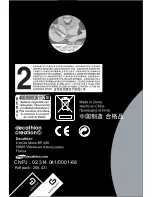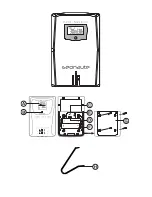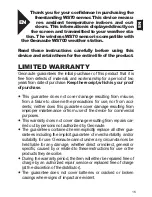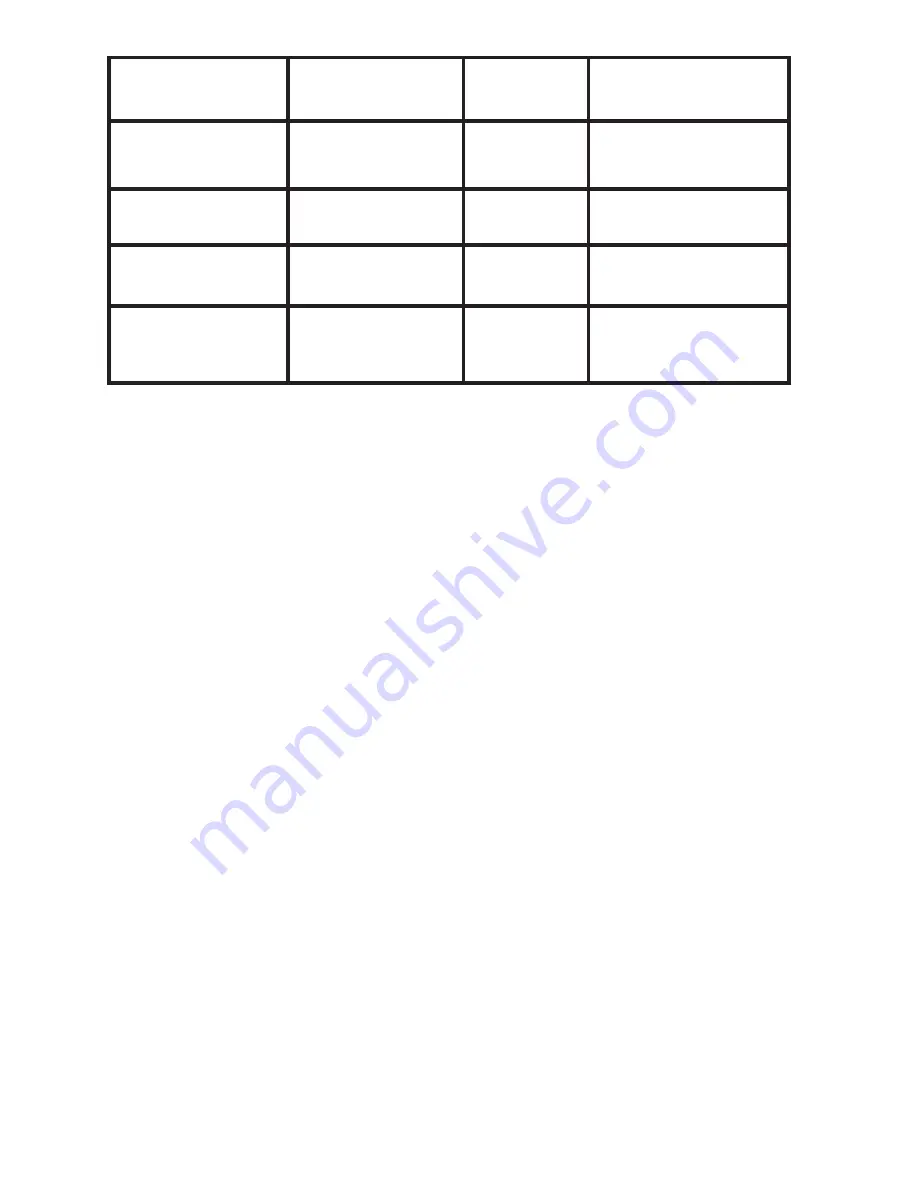
23
C. Maintenance
Here are a few tips on maintaining your sensor :
• Never submerge this device. If the unit comes into contact
with water, dry it immediately with a soft, lint-free cloth.
• Never use an abrasive or corrosive cleaner on this device.
Abrasive cleaners may scratch the plastic parts and
corrode the electronic circuit.
• Do not expose this unit to excessive pressure, impact,
dust, extreme temperatures, or dampness. Such treatment
would cause malfunctioning, reduce the lifetime of the
electronic circuit, damage the batteries, and deform the
product.
• Do not dismantle the device and do not touch the internal
components. Doing so would void the warranty and could
damage components that cannot be repaired by the user.
• Only use brand new batteries. Do not mix brand new bat-
teries with old batteries, since the old ones could leak.
Comfort indicator
displayed on device
Indoor
temperature range
Humidity
range
Condition of indoor
environment
COMFORT
20°C to 25°C
(68°F to 77°F)
40% RH to
70% RH
Ideal state for indoor
temperature and relative
humidity
WET
Total range
Greater than
70% RH
Too humid
DRY
Total range
Lower than 40%
RH
Too dry
No indicator
Lower than 20ºC (68ºF)
or higher
than25º C (77)
40% RH to 70%
RH