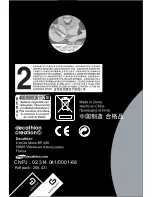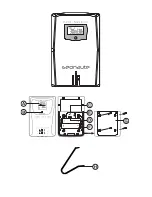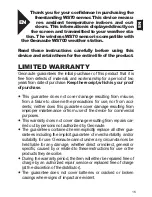15
A. 2 line display
The display allows checking the measured tempera-
ture (upper line) as well as the relative humidity (lower
line). Also displayed are the channel used by the sen-
sor and a comfort index.
B. Luminous display
This indicator lights up when the sensor transmits data
to the central unit.
C. Switch for °C / °F
unit display
This button allows selecting the display unit: °C or °F.
D. Channel switch: CHANNEL
This button allows designating the channel used by the
sensor: 1, 2, or 3.
E. Re-initialization RESET
This button allows re-initializing the unit; all settings
return to their default value.
F. Battery compartment
This compartment accepts two type UM-4 or AAA or
LR03 1.5V alkaline batteries.
G. Battery compartment cover
This cover is held in place by four Phillips-head screws.
H. Movable base
This stand allows placing the remote sensor on a hori-
zontal surface.
EN