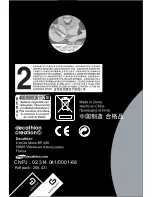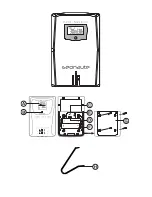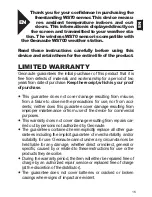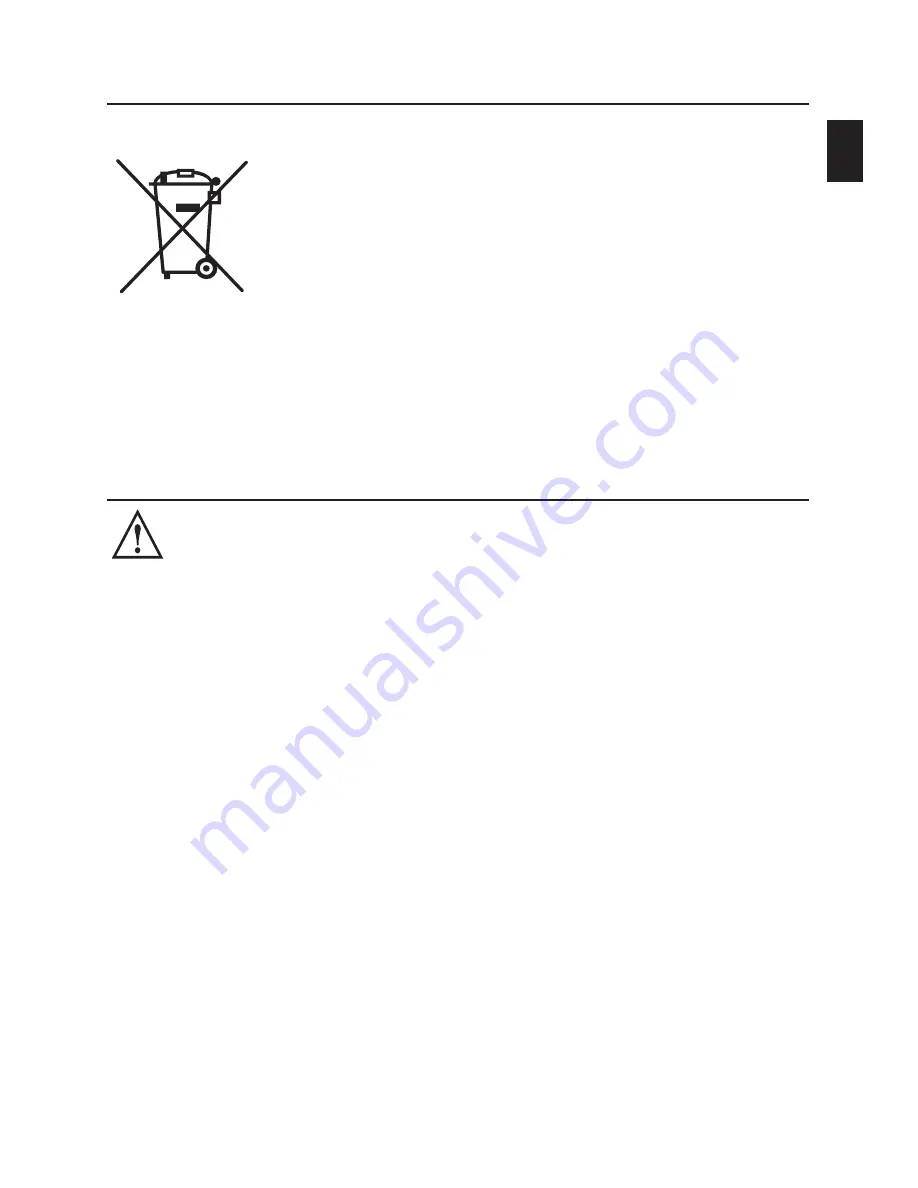
18
EN
RECYCLING
The "crossed-out trash can" symbol means
that this product, as well as the batteries it
contains, is made of recyclable materials.
They should not be disposed of with
municipal waste.
When the batteries and electronic product
are worn out, return them to a recycling or
collection facility.
This treatment of your electronic waste will protect the environ-
ment and your health.
FIRST USE
IMPORTANT:
This paragraph is crucial to ensuring proper use of the device.
It is very important to follow the instructions step by step when
using the station for the first time. Do not skip any steps or do
them out of order. The order of the steps is important.
In case of problems, you can always come back to this pro-
cedure to reset the whole system and get a fresh start.
Startup procedure
It is important to start the initializing or problem-solving proce-
dure according to the precise configuration described below.
The following checklist must be followed in the right order. Each
item on the list is important.
• You have 2 new LR3-AAA batteries for the sensor ; they are
not installed in the device.
• 1 Phillips-head screwdriver (precision model) for the sensor
screws
• The sensor, with battery cover open, with the table stand
• A fine point for pressing the reset button on the sensor.