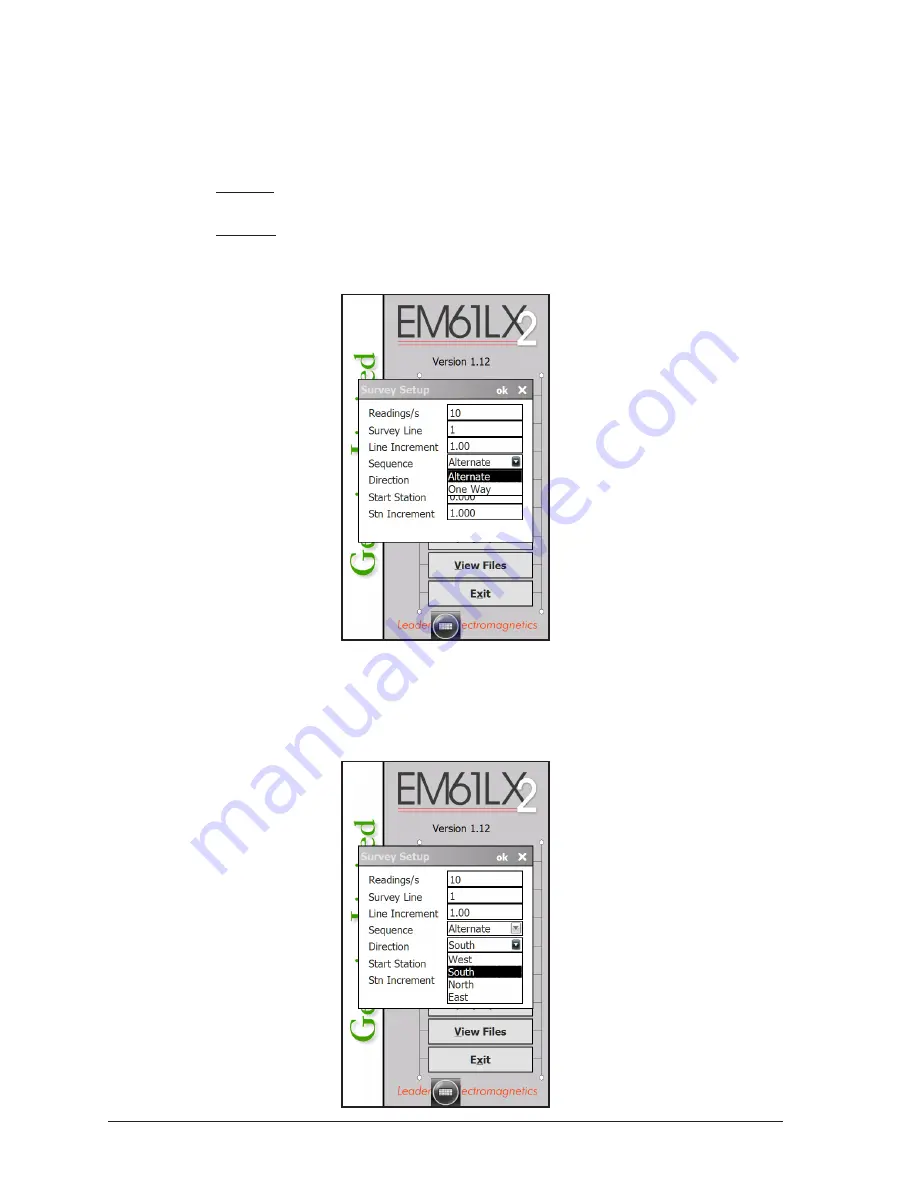
8
Geonics Limited
Sequence
Tapping on the down arrow next to the text box opens a drop-down box showing the
available settings, or when the keybord is used activate the text box and then by using up
or down arrow keys select one of two available items: Alternate and One Way.
Alternate is used when neighboring lines are surveyed in the opposite direction, which is
the most common procedure during field surveys.
One Way is used when each survey line is traversed in the same direction.
The choice of this parameter will affect the default start station, a signature of the station
increment, and line direction when parameters for the next survey lines is determined.
Direction
Tapping on the down arrow next to the text box opens a drop-down box showing the
available options, or when the keyboard is used activate the text box and then by using
up or down arrow keys select one of four available settings: East, West, South, and North.
This parameter indicates the heading of the survey line.










































