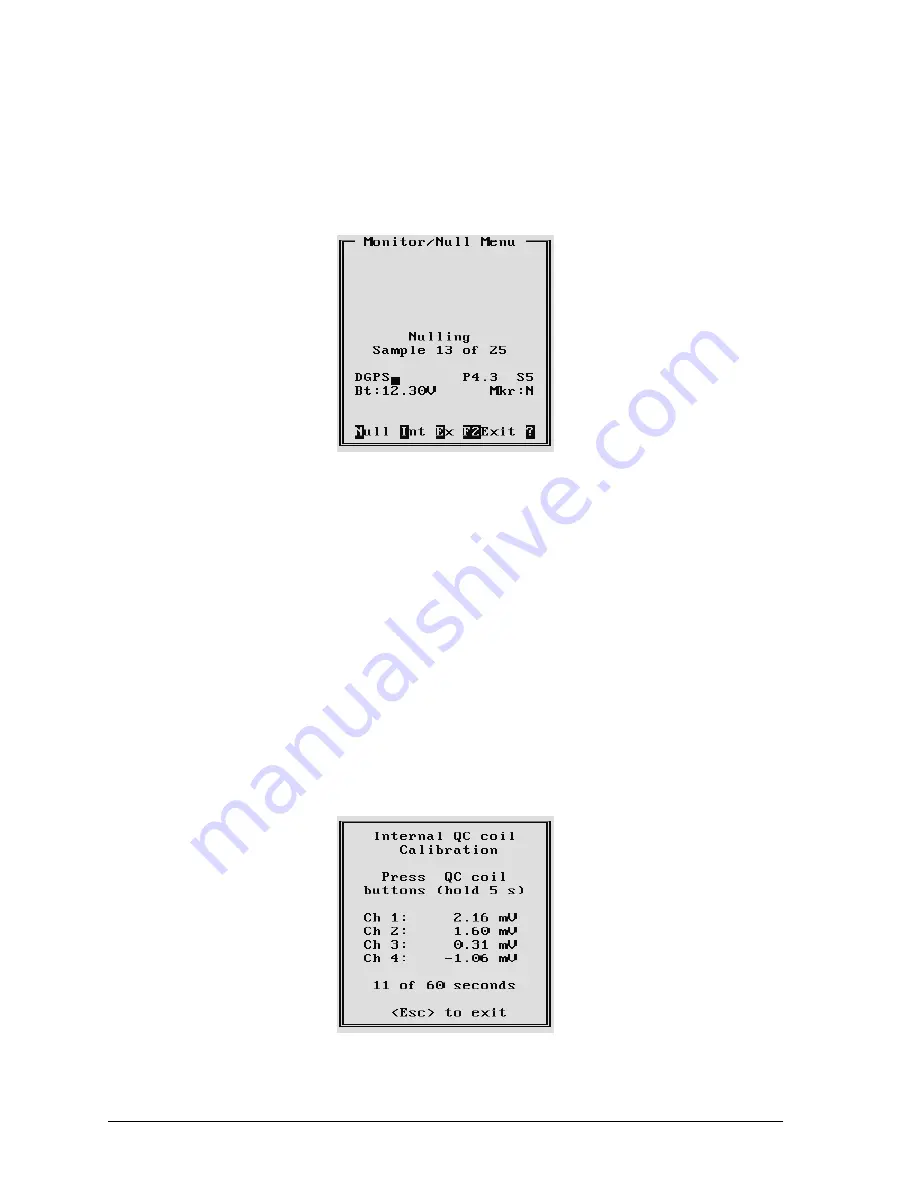
8
Geonics Limited
7.1 Description of Monitoring/Nulling menu options
7.1 Description of Monitoring/Nulling menu options
7.1 Description of Monitoring/Nulling menu options
7.1 Description of Monitoring/Nulling menu options
7.1 Description of Monitoring/Nulling menu options
Nulling
To perform null of the instrument press the key
N
. At this moment the computer takes 25
readings and calculates the instrument offset.
The calculated offset is applied to all the readings that follow this operation. If needed,
this procedure can be repeated several times until satisfactory results are obtained. However,
there is no associated “Undo” function. If original values (without calculated offsets) of
the EM61-MK2 readings are needed, exit the EM61MK2A program and run it again. The
EM61-MK2 instrument does not have to be turned OFF. Null operation can be also
performed later during data collection.
Internal QC Coil Calibration
The Internal QC coil calibration is described in detail in the EM61-MK2 Operating
Instructions.
To start the calibration using Internal QC coil press key
I
. This action begins by performing
the automatic nulling which in this case is only in effect for the duration of the calibration
process. It will not affect EM61-MK2 readings. After the nulling is completed (less than 5
seconds) the Internal QC coil Calibration screen is displayed.
This screen displays timer with elapsed seconds and EM61-MK2 readings. This display
lasts for 60 seconds. During this time please follow the instructions provided on the Allegro
screen.
Summary of Contents for EM61MK2A
Page 2: ......













































