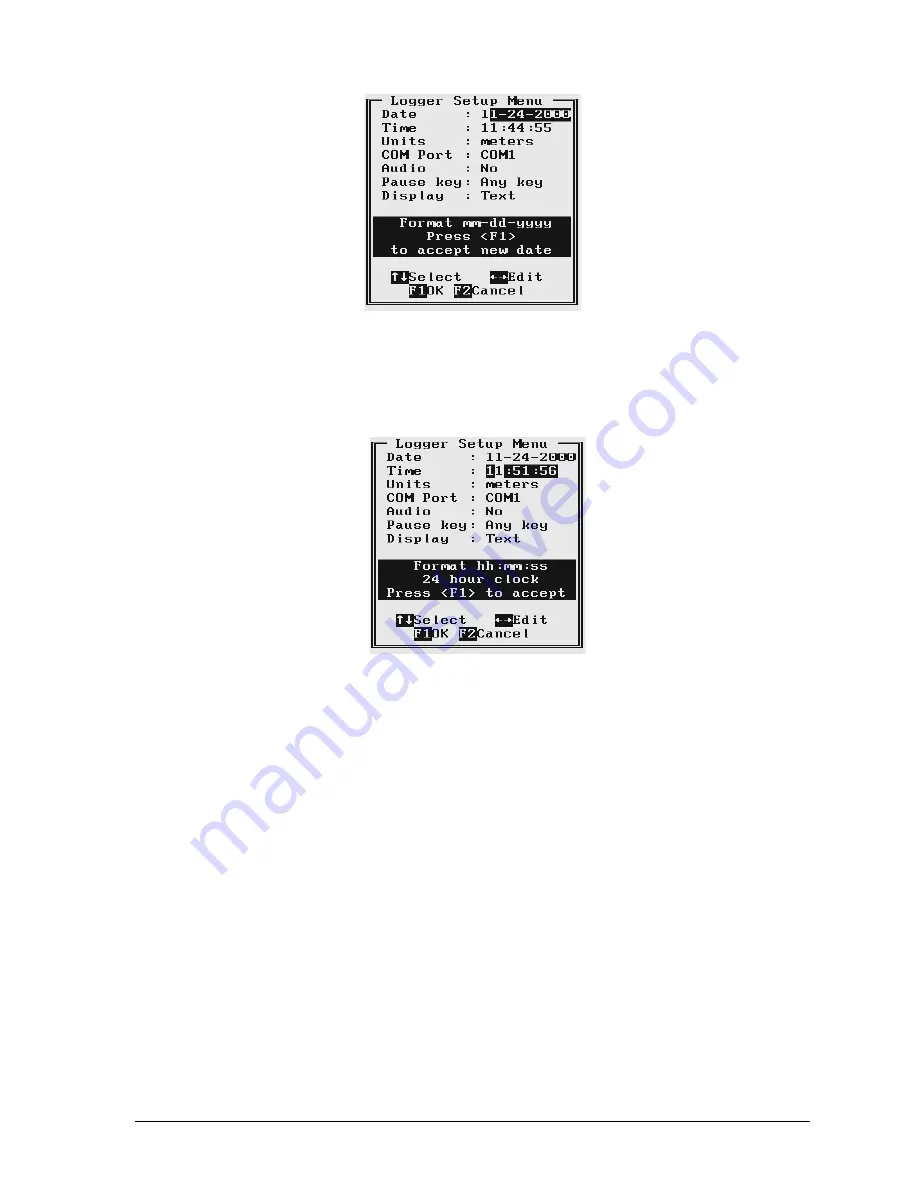
13
EM61MK2 Data Logging System (DAS70/61MK2)
Time
This option allows you to change time of the day in the field computer clock. When this
option is highlighted pressing the
ENTER
, or
Left
or
Right
arrow keys, enables editor
that allows the operator to change hour, minute, and second.
The modified time is accepted (and set in the computer clock) after the function key
F1
is
pressed.
Use
Down
or
Up
arrow key to exit the editor and cancel any changes.
Units
Two selections are available:
Meters
or
Feet
.
COM Port
The number of serial port that is assigned to the EM61-MK2. Available selections: COM1
and COM 2. The program default is COM1. Communication parameters for the selected
serial port are set by the program, since the EM61-MK2 operates Baud Rate (9600), Parity
(N), Data Bits (8), and Bit Stop (1).
This port must be different than the port specified in the Set Port for GPS menu (see
next), otherwise a message will be displayed and ports will have to be reassigned.
Audio
Two selections are available:
Yes
or
No
. The audible click will be generated at each reading
when this option is enabled.
Summary of Contents for EM61MK2A
Page 2: ......
















































