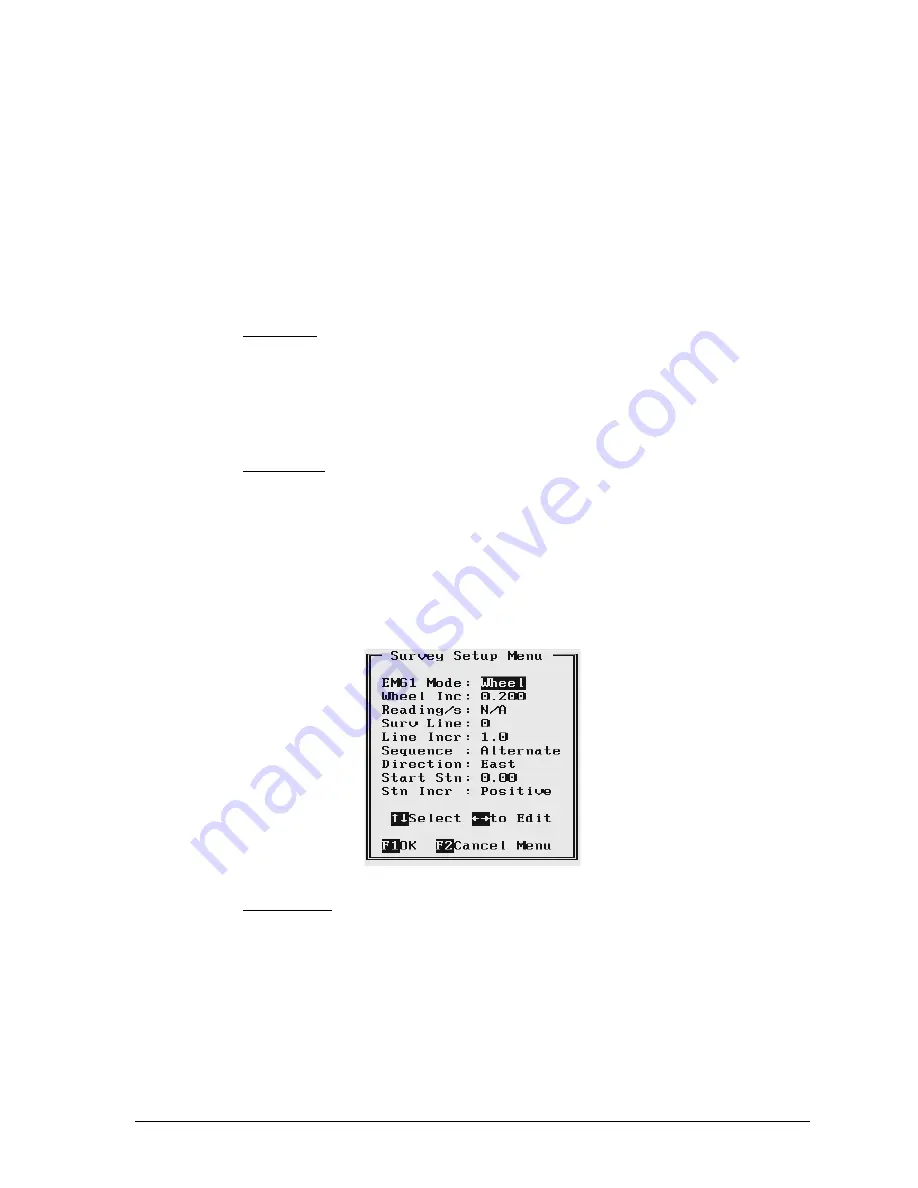
23
EM61MK2 Data Logging System (DAS70/61MK2)
To select any option use the
Down
and
Up
keys. To start the editing of any setting press
Left
or
Right
key. Some parameters that have only a few possible options (e.g. EM61 Mode) can be simply
toggled by
Left
or
Right
keys.
Description of the Survey Setup menu options and parameters.
EM61-MK2 Mode
Set the EM61MK2 mode of operation by pressing
Left
or
Right
arrow keys. Available
modes are: Auto, Wheel, and Manual. These modes of operation are described below.
Auto Mode
Readings will be triggered automatically at a specified frequency (see option
Readings/s).
Please note that when Auto mode is selected parameter Wheel Inc. is not available,
see figure above. At the same time the Stn Incr (station increment) has only two
options: Positive or Negative.
Wheel Mode
Readings will be triggered automatically by a counter attached to the wheel. Wheel
increment is approximately 20 cm (or 0.64 foot) for the EM61-MK2 equipped
with 1 x 0.5 m or 1 x 1 m antennas. The Hand Held EM61HH-MK2 has two
wheel increments 0.1 and 0.2 m. Check the wheel increment setting on the antenna
assembly.
Please note that when Wheel mode is selected option Reading/s is not available,
see figure below. At the same time the station increment (Stn Incr) has only two
options: Positive or Negative.
Manual Mode
Readings will be taken only while the manual trigger (switch on the logger cable)
is pressed. This mode may be used only in very specific applications since the
highly dynamic EM61-MK2 response requires finely spaced data points.
Please note that when Manual mode is selected options Wheel Inc. and Reading/
s are not available. In this mode any value can be entered for the station increment
(Stn Incr) parameter.
Summary of Contents for EM61MK2A
Page 2: ......















































