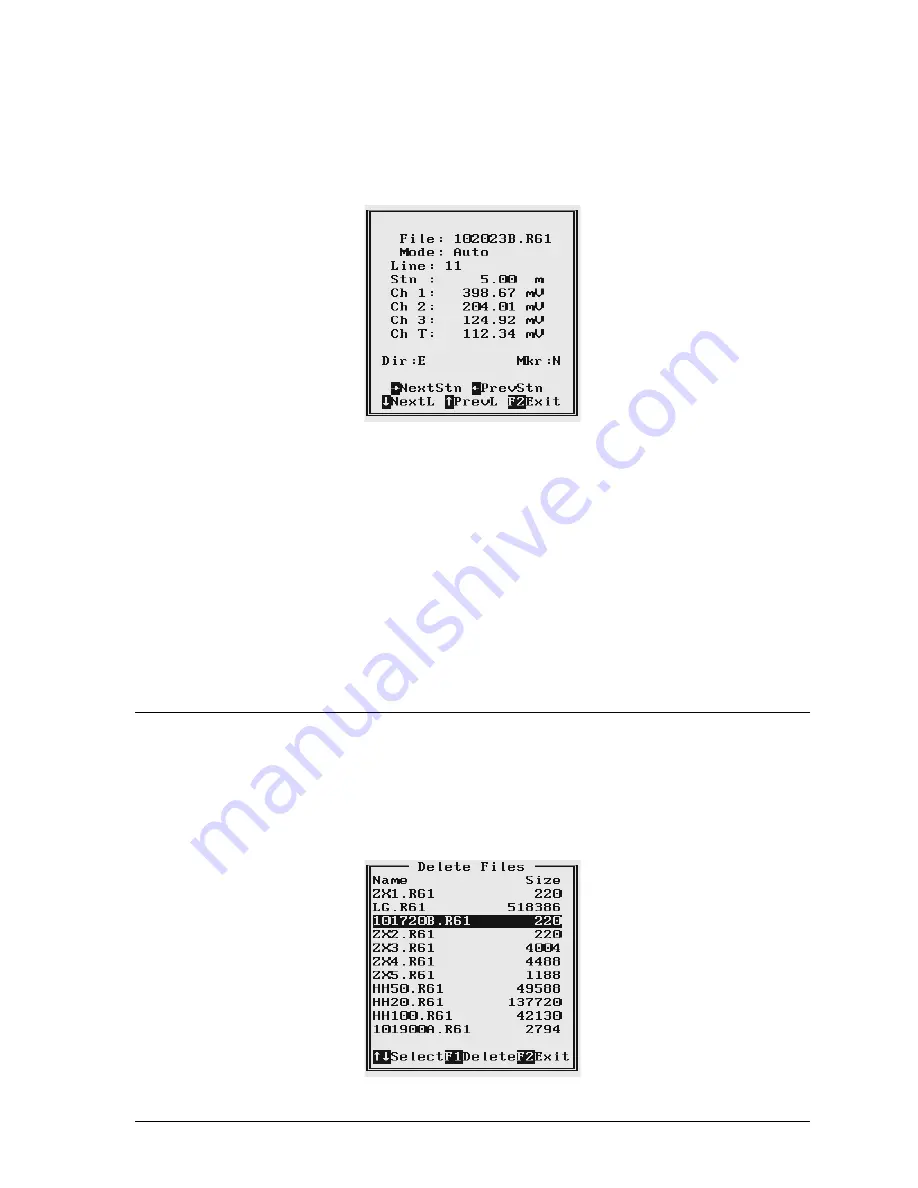
43
EM61MK2 Data Logging System (DAS70/61MK2)
key
F1
to view contents of this file. Pressing key
F2
will return the program to the EM61MK2A
File Manager menu.
After key
F1
is pressed the View File menu with readings taken at the first station of the first survey
line in the file is displayed, as shown below.
At the top of the screen name of the data file and the EM61 mode are displayed. Then the Line
Name, Station, and readings for four channels
1
,
2
,
3
,
4
or
T
are shown. The survey line direction
(Dir) and the fiducial marker (Mkr) presence
Y
(es) or
N
(o) are displayed as well. If the file contains
comments, the text will be displayed between neighbouring stations.
The
Right
arrow key is used to show next station (NextStn) and the
Left
arrow key will move
display to previous station (PrevStn) readings. Survey lines can be changed by pressing
Down
and
Up
arrow keys. The
Down
arrow key will switch the display to the first station of the next survey
line (NextL), and the
Up
arrow key will show the first station readings of the previous survey line
(PrevL). If the last or first station of a survey line will be reached, or the last survey line in the file
will be encountered, the program will provide appropriate information.
16. Delete Files
16. Delete Files
16. Delete Files
16. Delete Files
16. Delete Files
This option allows you to delete data files from the field computer memory. After the Delete Files
option is selected in the Main Menu the Delete Files menu with a list of data files and their size
appears on the screen. This menu is presented below.
Summary of Contents for EM61MK2A
Page 2: ......
















































