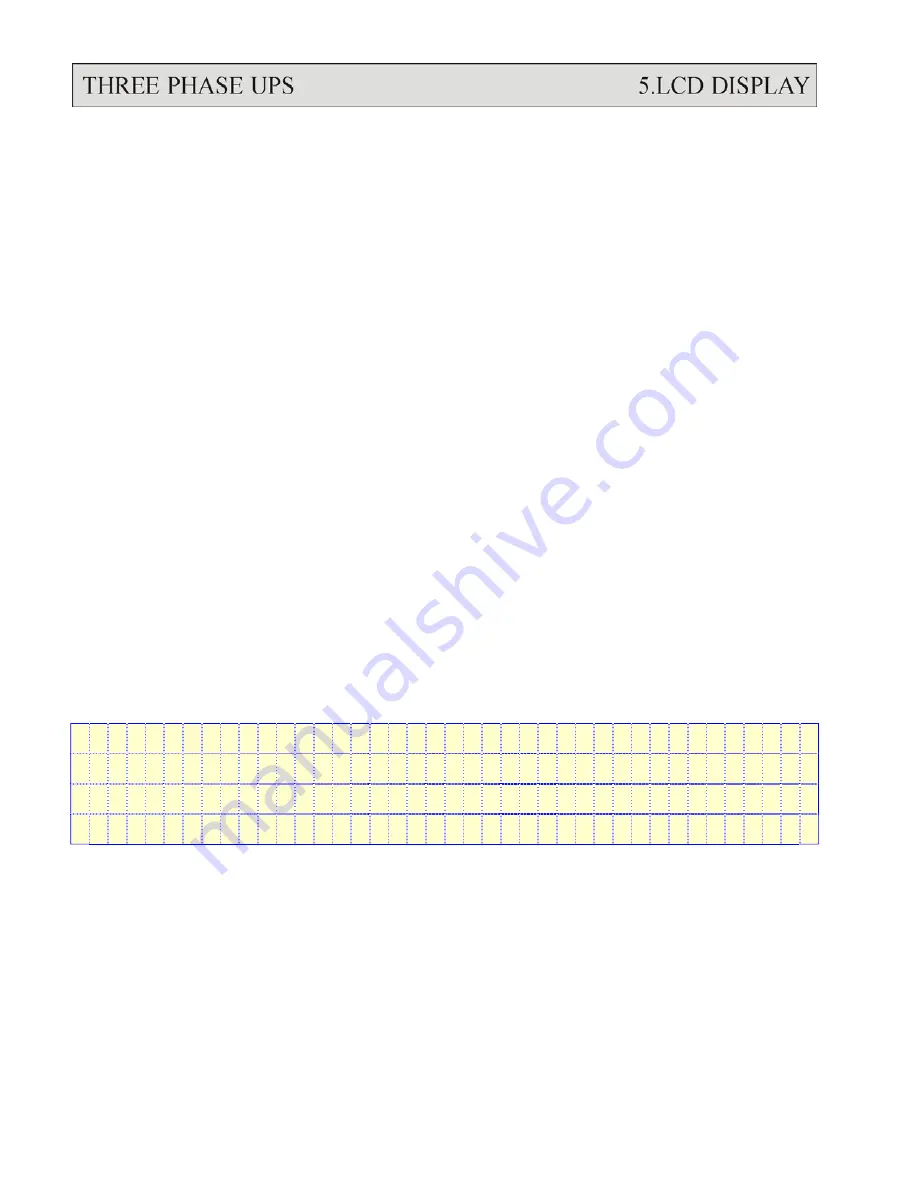
5-7
The second item that can be set is the BUZZER ON/OFF. When selected,
“BUZZER ON/OFF” will be displayed, where the “ON” will blink if the buzzer
status is on, and the “OFF” will blink if the buzzer status is off. The intended status
can be changed by UP (
↑
) or DOWN (
↓
) key, and is confirmed by ENTER (
←┘
)
key. Then “BUZZER = ON” will be displayed if “ON” is selected or “BUZZER =
OFF” will be displayed if “OFF” is selected, and the UPS will switch on or off the
buzzer according to your selection.
The third item that can be set is the BOOST CHARGE. When this is selected, the
screen will jump to MENU 10, the BOOST CHARGE SETTING MENU (the
setting method will be explained later).
The forth item that can be set is the DATE/TIME. When this is selected, the screen
will jump to MENU 11, the DATE TIME SETTING MENU (the setting method will
be explained later).
If “EXIT” is selected (blinking instead of pointed by cursor), the screen will go
back to the MENU 1- the SELECT MENU.
5.7. Menu 6 – Rectifier Data Menu
<
R E C T I F I E R D A T A
>
R E C T I F I E R
F R E Q U E N C Y = X X
H Z
R - N = X X X
V a c
S - N = X X X
V a c
T - N = X X X
V a c
This menu is displayed when <RECTIFIER DATA> is selected from MENU 3 – the
REAL TIME DATA MENU. It is a data display menu which shows real time data on
the rectifier, such as, RECTIFIER FREQUENCY, R-N/S-N/T-N VOLTAGE, etc.
The phase to phase voltage display is also available when input is a delta (
△
)
connected source.
The UP (
↑
) or DOWN (
↓
) keys have no function in this menu. The screen will go
back to MENU 3 – the REAL TIME DATA menu, when ENTER (
←┘
) is pressed.
Summary of Contents for T3UPS-11-15K
Page 18: ...1 7 Dimension Drawings 10KVA 60KVA OUTLINE DRAWING 1 13...
Page 19: ...10KVA 60KVA INTERIOR DRAWING 1 14...
Page 20: ...75KVA 160KVA OUTLINE DRAWING 1 15...
Page 21: ...75KVA 160KVA INTERIOR DRAWING 1 16...
Page 22: ...175KVA 320KVA OUTLINE DRAWING 1 17...
Page 23: ...175KVA 320KVA INTERIOR DRAWING 1 18...
Page 24: ...INTER PCB DIAGRAM 1 19...
Page 31: ...1...
Page 35: ...3 3...
Page 70: ...ONE TO TWO SERIAL REDUNDANCY 8 3...
Page 77: ...Appendices Additional Data on Options UPSCOMTM UPSCALLTM DCMANTM...
Page 80: ...3...
Page 81: ......
















































