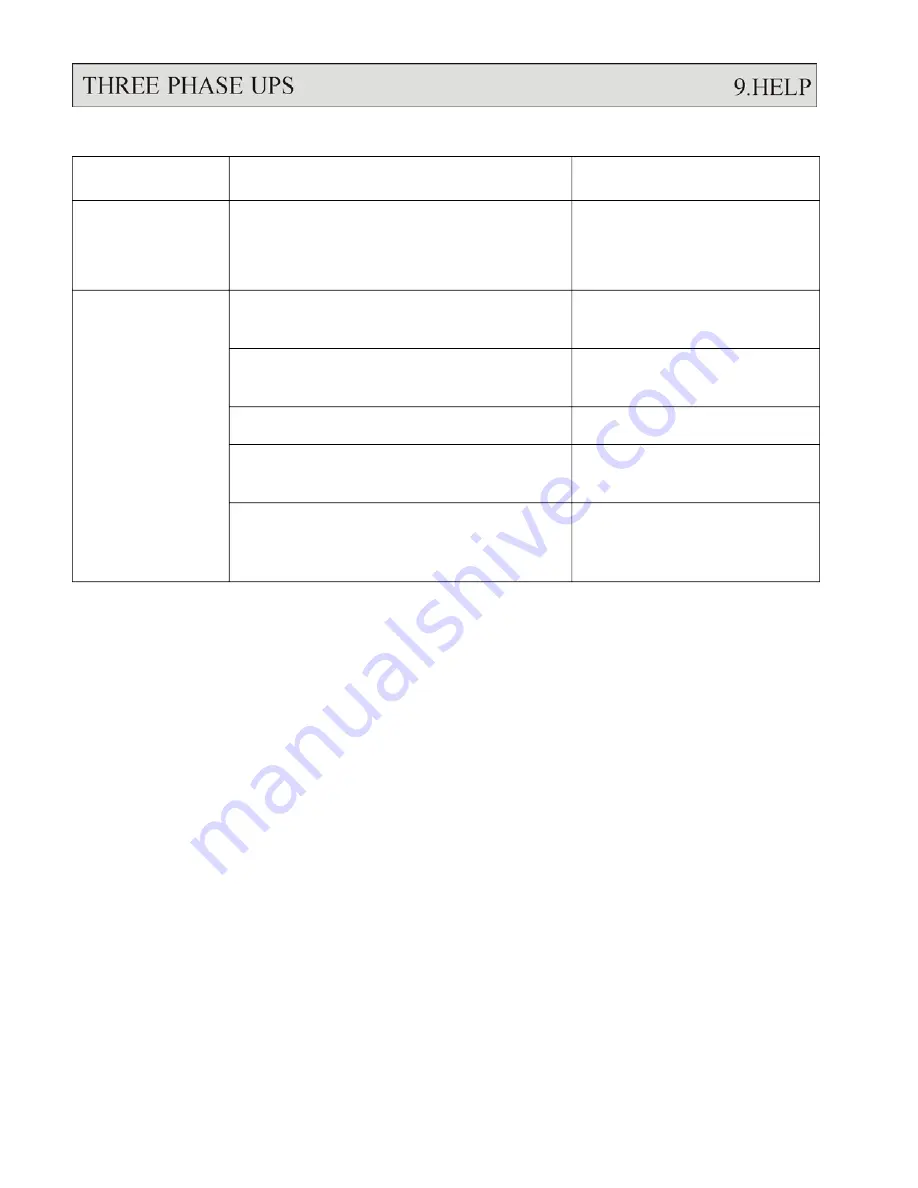
Abnormal
Description & Checkpoint
Solution
(14) All LED in
the front panel
light up.
CPU inserting error in 3A or 3R PCB
Insert the CPU into correct
socket.
(15)
Communication
interface is not
working
properly.
Communication cables are connected
improperly.
Correct the wiring.
Communication software is not installed
successfully.
Reinstall the software.
Communication port setup error.
Correct the setup.
CPU inserting error in 3R PCB.
Insert the CPU into right
socket.
If the abnormal cannot be corrected after
Refer to PCB LED
the solution actions have been taken.
Detecting Guide and check
the 3R PCB.
9-6
Summary of Contents for T3UPS-11-15K
Page 18: ...1 7 Dimension Drawings 10KVA 60KVA OUTLINE DRAWING 1 13...
Page 19: ...10KVA 60KVA INTERIOR DRAWING 1 14...
Page 20: ...75KVA 160KVA OUTLINE DRAWING 1 15...
Page 21: ...75KVA 160KVA INTERIOR DRAWING 1 16...
Page 22: ...175KVA 320KVA OUTLINE DRAWING 1 17...
Page 23: ...175KVA 320KVA INTERIOR DRAWING 1 18...
Page 24: ...INTER PCB DIAGRAM 1 19...
Page 31: ...1...
Page 35: ...3 3...
Page 70: ...ONE TO TWO SERIAL REDUNDANCY 8 3...
Page 77: ...Appendices Additional Data on Options UPSCOMTM UPSCALLTM DCMANTM...
Page 80: ...3...
Page 81: ......
















































