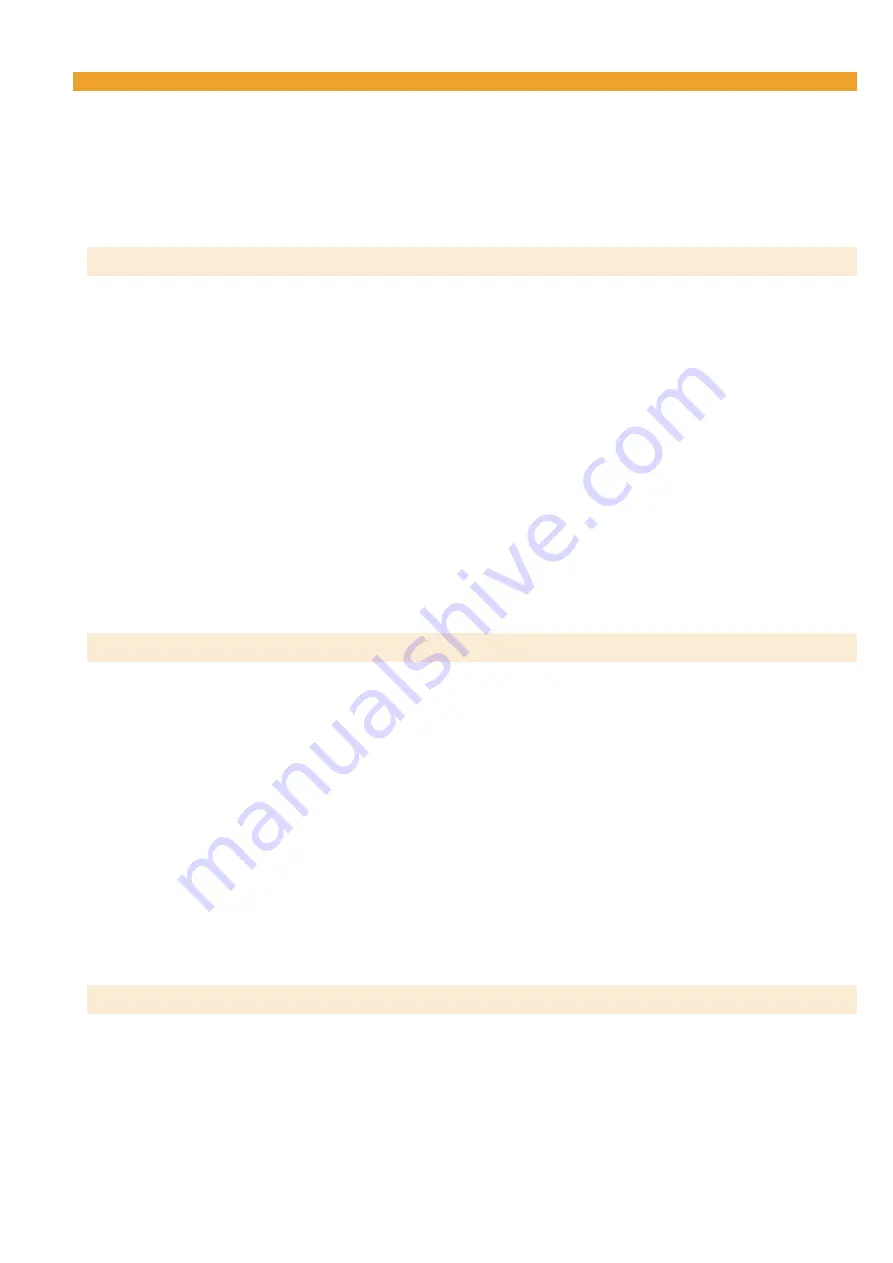
© 2019 GeoSLAM Ltd
11
ZEB‐HORIZON User Manual v1.2
4 USAGE GUIDELINES
This chapter provides guidelines for how the ZEB‐HORIZON should be used to achieve the best possible results.
Prior to conducting a survey, the user should plan the proposed survey path in order to identify potential problem
areas, e.g. feature poor environments, doorway transitions and stairwells. In these areas, the user should plan
how to conduct the survey taking into account the recommendations in this chapter. The plan should also make
provision for “closing loops” wherever possible. Please adhere to these guidelines in order to achieve the best
results.
The SLAM algorithm used to process the raw laser scan data into a 3D point cloud relies on there being features
in the scanned environment that are repeatedly scanned as the operator passes through the scanned
environment. For a feature to be significant the ratio of its size to its range must be approximately 1:10, e.g. at 5m
range for a feature to be significant it must be >0.5m in size. ‘Feature poor’ environments include open spaces
and smooth walled passageways. In smooth walled passageways there may not be sufficient features in the
direction of travel for the SLAM algorithm to determine forward motion. In feature poor environments we
recommend the following steps are taken:
•
If possible augment the environment with additional features. e.g. boxes in a corridor or a parked vehicle
in an open field.
•
Ensure that whatever limited features are available are scanned repeatedly as you move through the
environment by pointing the ZEB‐HORIZON in the direction of the feature. By doing so more measurement
points are made of the feature increasing the likelihood that it will be used by the SLAM algorithm. This is
particularly important when the feature is at long range (>10m). e.g. when scanning a smooth walled
passageway where the only feature in the direction of travel is the end wall or door.
•
Avoid scanning moving objects (e.g. passing pedestrians or vehicles) as the SLAM algorithm may lock on
to these objects as static features.
The SLAM algorithm used to process the raw scan data into a point cloud uses a method analogous to the Traverse
technique used in survey practice, in that a previously known position is used to determine its current position.
This method can result in the compounding of any error introduced causing measure position to “drift”. It is good
survey practice to “close the loop” by re‐surveying a known position so that the compounded error can be spread
around the loop.
As a minimum, it is required that the operator must start and end the survey in the same position to ensure at
least one loop closure. However, it is recommended where possible that the operator closes the loop as often as
possible in order to minimise error and improve the accuracy of the resulting point cloud.
In general, it is better to do circular loops rather than “there and back” loops where the survey path simply doubles
back on itself. This applies to horizontal and vertical loops, i.e. if possible enter and exit through different doors,
move between floors via different stair wells.
It is important to scan the closed loop regions carefully to ensure the key features are scanned from a similar
perspective. It may be necessary to turn around if you return to a region from a different direction. This is
particularly important in feature poor environments.
Extra care must be taken when transitioning between environments, for example passing through a doorway or
turning through a tight bend to avoid introducing errors. When transitioning between environments the local view
may change abruptly and the SLAM algorithm may have difficulty placing the new environment relative to the
previous environment. This may result in rooms either side of a doorway being slightly misaligned.
Transition through doorways slowly and ensure that there is a period when the scanner can view features on both
sides of the doorway (i.e. into both rooms).
Try to open all doors before starting the survey. Avoid scanning doors as they are being opened. If necessary, face
away from the door and open from behind then pass through the doorway backwards.
4.1
THE ENVIRONMENT
4.2
LOOP CLOSURE
4.3
TRANSITIONING BETWEEN ENVIRONMENTS






































