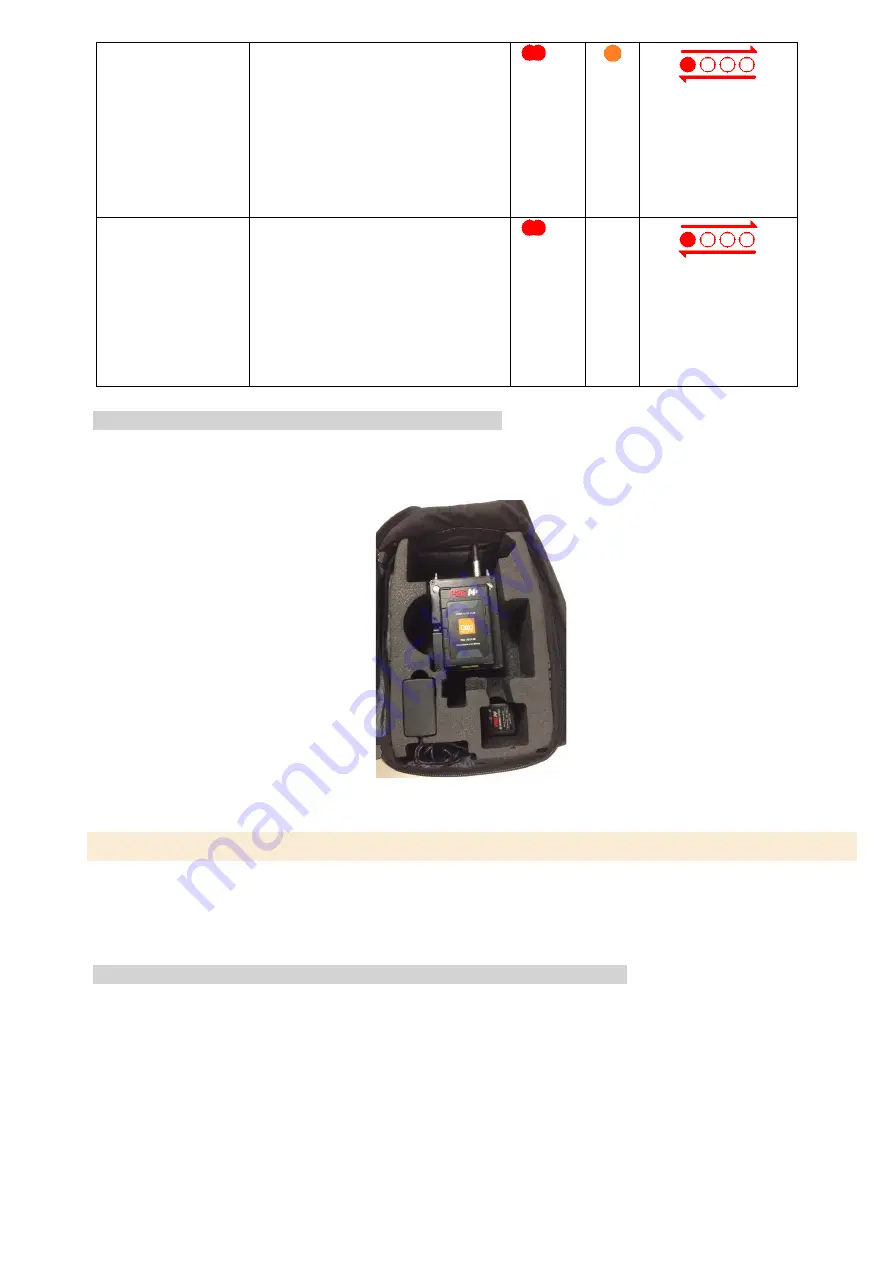
© 2019 GeoSLAM Ltd
8
ZEB‐HORIZON User Manual v1.2
Step 8
End scan - Data formatting
To end the scan, long press the
function button on either the
scanner head or the data logger until
the scan head stops rotating.
The DATA LED will light orange while
the scan data is converted to the
required output format
Step 9
Standby mode
From stand‐by either
Initiate a new scan (Step 5),
Download the data from the latest
scans (section 3.3), or
Shut down (section 3.5)
-
!
The scanner must remain static during initialisation
During data capture the data logger can either be carried in your spare hand, carried on your side using the
supplied shoulder strap or placed in the backpack carry case. If the backpack is used the data logger should be
orientated as shown in Figure 3‐1
Figure 3-1
To download the raw scan data, power on the ZEB‐HORIZON data logger if not already powered on. Connect the
supplied USB memory USB socket on the data logger front panel. The AUX LED light will light green whilst the data
is transferring to the memory stick. The USB stick must not be removed when the AUX LED is lit green. After a
few seconds (dependent on the size of the data files to be transferred) the AUX LED will turn off. All data that has
not previously been transferred will be transferred and the USB memory stick can be removed.
!
Do not remove the USB memory stick while the green AUX LED is lit
The following memory stick file formats are supported, exFAT, FAT32 and NTFS.
Downloading data is an automatic process whereby only data that has not previously been downloaded will be
transferred.
Data that has been previously downloaded can be re‐downloaded using the Prepare USB tool described in chapter
7.1.
3.3
DOWNLOADING THE RAW SCAN DATA






































