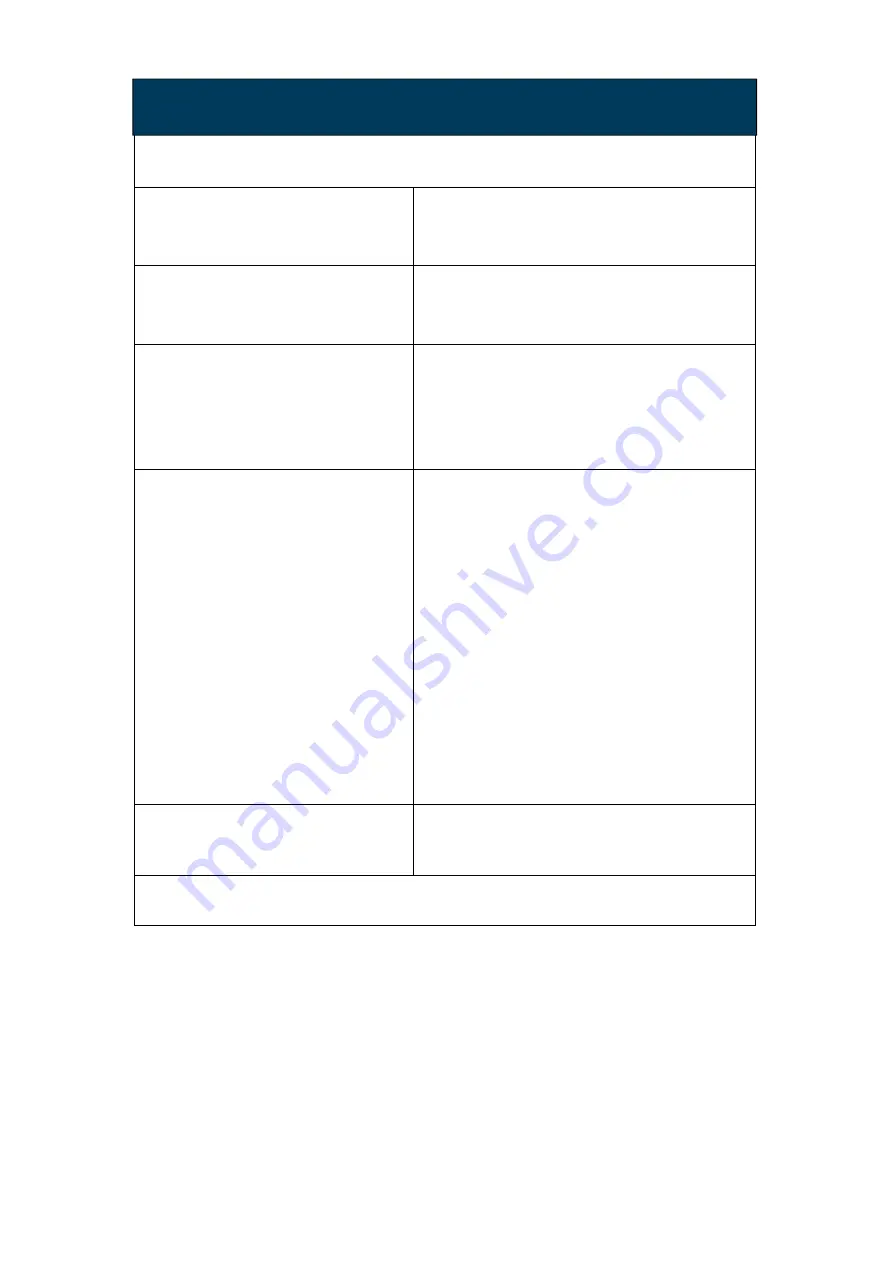
An abnormal situation happen when use, please handle it according to this
table.
After power on, the power
indicator is not on
Please check whether the power polarity
is correct and the power connector is
connected
Power indicator fast flashing
The micro SD card is not inserted, or it is
inserted but the connection is not good
The system start, the GNSS
indicator is off for a long time
Please make sure the GNSS antenna,
cable and lidar are firmly connected, and
the device is in an environment without
any interference and the satellite signal
is not blocked
LIDAR indicator is off for a long
time
The lidar data will be read and stored
only after the system completes the
locking stars. Please make sure the
system locks the star normally.
If the LIDAR indicator is still off after
more than 5 minutes, please check
whether there is slight vibration and
sound when running. If there is no such
phenomenon, please check the power
supply voltage and the current load
capacity and make sure the voltage
range is 12~15V and there is a current
load capacity of 3A or more
The PWR, GNSS and LIDAR
indicators are all on
The system is abnormal, please turn off
more than 30 seconds, and then connect
the power to restart
If you are unable to resolve the anomaly or other abnormal conditions,
please contact our technical staffs
GS-100M Troubleshoot



























