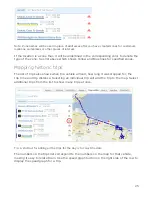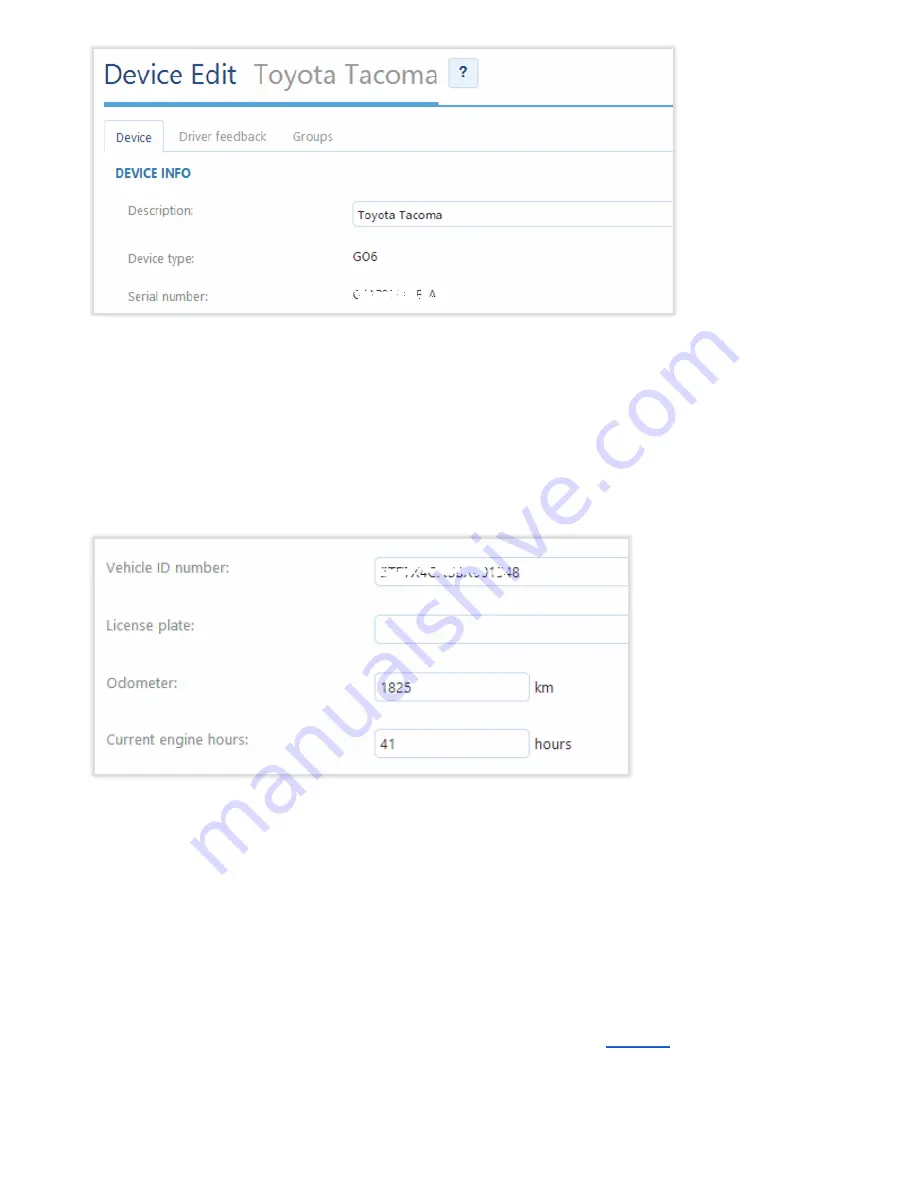
You can easily rename the vehicle to something easy to identify by changing the
description
field. Additionally, use the
comments
field to attach information specific to
this vehicle such as it’s primary location, make and model, etc.
Your Geotab GO Device will attempt to automatically determine information about the
vehicle it is installed in. Fields for your vehicle’s VIN, odometer, engine hours and license
plate. In most cases will be automatically updated for you (except for the license plate),
however you are able to make your own changes if necessary.
Driver feedback
Making it easy for your drivers to immediately improve their on-road driving behavior,
the in-vehicle audible alerts notify drivers of unsafe or potentially risky driving events.
Once the driver has corrected their actions, for example by reducing their speed or
fastening their seat belt, the interactive in-vehicle alert will cease to notify them.
This helps your organization develop a fleet-wide safety program that works without
intervention.
Your fleet managers can review this information with real time reporting and be notified
when events occur through by email and text messages. (see
14