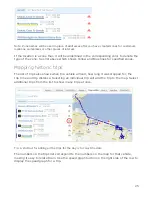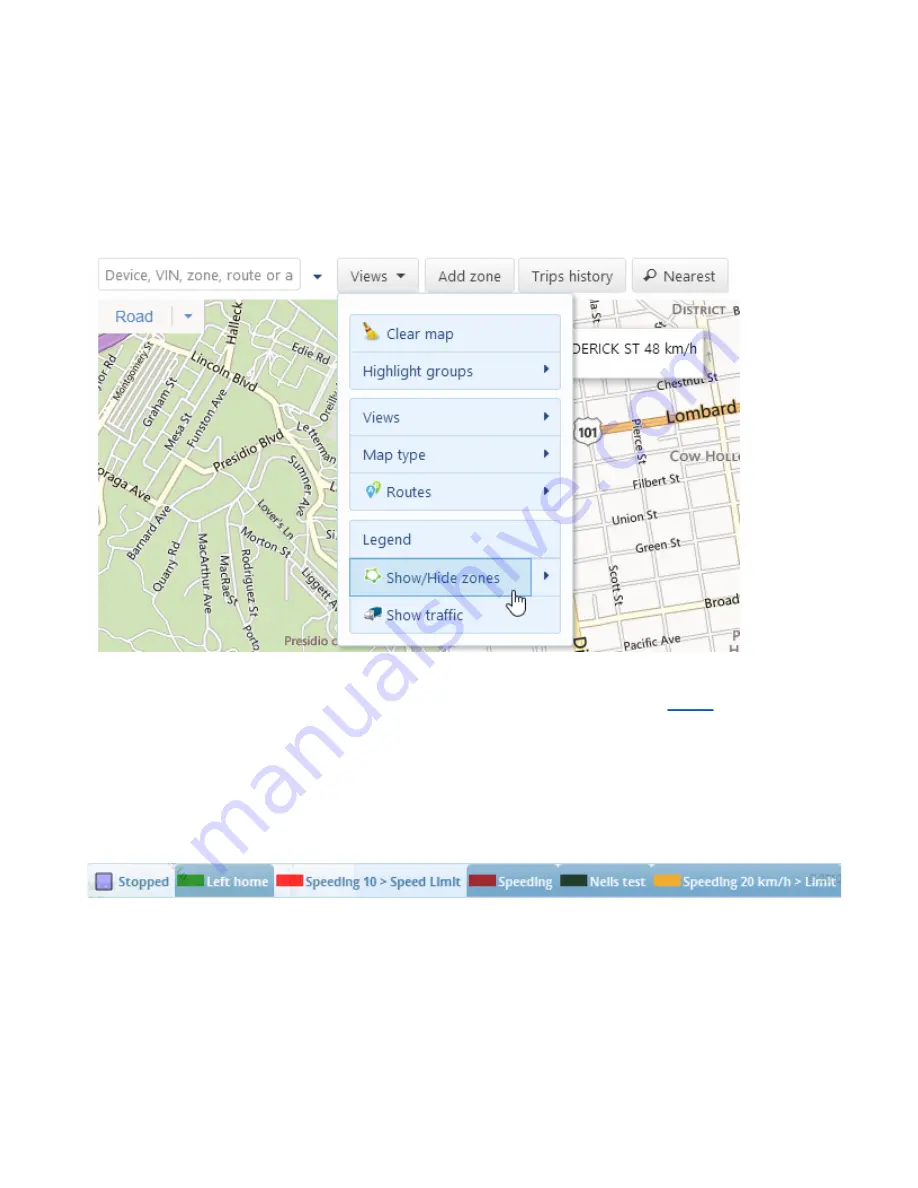
Displaying zones
When viewing the current location of your vehicle(s), you can optionally display
informational layers on top of the map. Select
View
, then from the list select
Show/Hide
Zones
to display any custom zones you have created which are currently in view. Repeat
these steps to hide zones.
Note: Zones are used to denote areas of interest such as customer areas, workplaces or people’s
homes and can be used in exception reporting. Refer to the chapter entitled
.
Displaying exceptions
With the map displayed, a smart legend which shows color-coded exceptions to assist
with identifying problems. Individual exceptions can be toggled on and off on the map by
selecting the exception name from the legend. (Only exceptions in the view will appear)
20