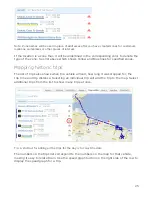Real time tracking
You can select multiple vehicles at a time and all will be displayed on the map. Geotab
will automatically adjust the zoom level to include your selection in view. To find more
information about the current location of a vehicle, hover over its location and an
information popup will appear with the device name and trip status.
Interacting with the map
By selecting the current location of a vehicle several options are available. Select
Add
Zone
from the menu to quickly place a new zone at this vehicle’s location.
21