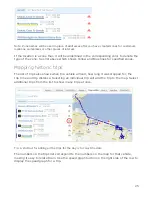Filter
When viewing the map or other components of your fleet you can easily choose to only
view certain groups of vehicles at a time. Use the filter box located in the top left corner
of the screen to select which vehicles are shown.
Note: The filter is only visible after vehicles have been added to one or more groups. Additionally,
ensure that your user account has the proper permissions set by your account administrator to
view the selected group using the filter.
23