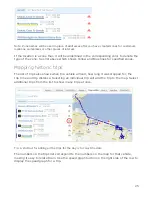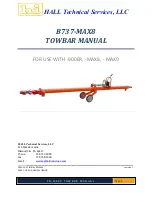Vehicle Trips
Overview
When vehicles are driven from place to place, MyGeotab will automatically save records
of each trip made. Depending on the vehicle in which your Geotab GO Device is installed
in, it will use many different factors to determine when a trip starts and ends. In most
vehicles, when the ignition is turned on, your trip begins. The GO Device will record the
distance traveled, time spent driving and idling and important engine diagnostic events
which take place along the way. When the vehicle comes to a stop and the ignition is
turned off, the trip ends and can be replayed and visualized on MyGeotab.
Note: Due to differences in vehicle manufacturers detecting the vehicle ignition may be
unavailable. If this is the case, your Geotab GO Device will attempt to detect the engine running
based on changes to its current location.
When a vehicle remains stationary for 200 seconds with the ignition on, MyGeotab will
automatically create a trip. This allows accurate recording of deliveries made when the
vehicle is left idling. Short stops lasting less than 200 seconds are not counted as stops if
the ignition is not turned off.
If MyGeotab detects the engine is running, and the vehicle is not changing position then
this action is defined as idling. Idling that occurs before a trip starts is included as part
of the idling for the previous trip. A trip starts the first time a vehicle moves because
vehicles may, at any time, be started and remain stationary for a period of time.
Historic tracking
With MyGeotab, you have access to the real time locations of your fleet and the entire
history of where vehicles have been. You can use this feature to go back in time to
examine what happened on a previous date. Select the
Trips History
button to work with
historic tracking.
When using
Trips History
, your selected vehicles will have their trips displayed
automatically. The table will show each individual trip as a single row. The first item in
the row is the address or zone name of which the vehicle was stopped.
24