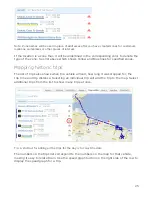When viewing trips on a map, the left hand side options will be automatically collapsed
to allow for more room to view the map. To re-open the options menu, select the arrow
located to the far left hand edge of the view.
Trip summary
From within the
Trips History
view, selecting the
Summary
button will show you
summarized trip information throughout your fleet.
The trip summary view allows you to compare essential driving data for your entire fleet.
This report will show the vehicle which was driven the furthest at the top of the list.
The pie chart in the upper right hand side corner shows the durations stopped inside
customer, office, home and non-customer zones.
27