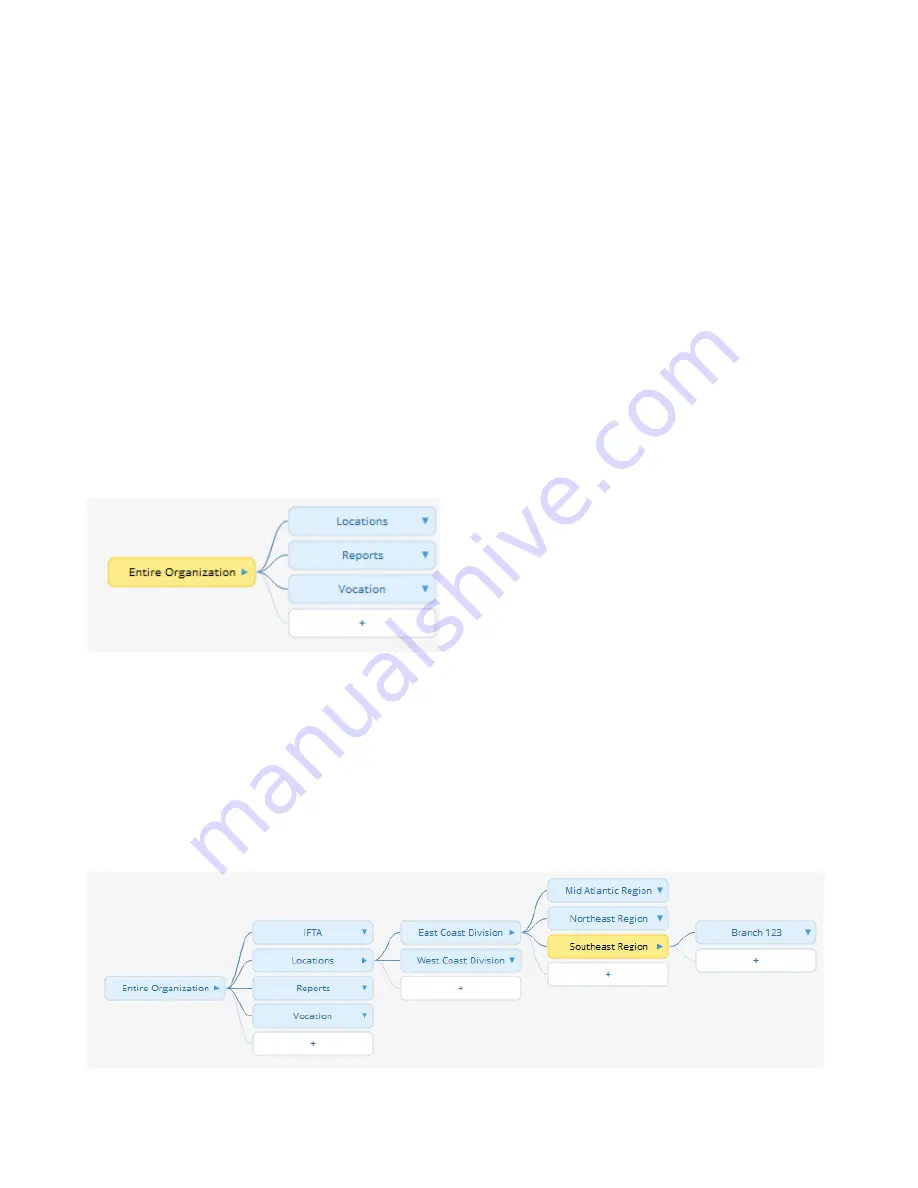
Groups
Overview
You can organize your vehicles, exceptions, zones and users into groups to match the
layout of your own organization. For instance, if your organization has East and West
divisions, then you can easily separate your account in this way. This allows important
information for each division to be presented only to those responsible for managing
them.
Managing groups
Navigate to
Rules & Groups
from the left hand side options then select
Groups
from the
sub-menu. Groups are managed using a graphical interface which shows the hierarchical
organization of your organization including the base set of groups provided by Geotab.
●
Locations (Used to separate assets into the areas they service. For example, East and
West)
●
Reports (Used to denote which users receive the available emailed reports)
●
Vocation (Used to organize assets for reporting sales, service, delivery, etc)
Groups can be placed inside other groups. This allows your Geotab account to be set up
to match your organization’s hierarchy.
45
















































