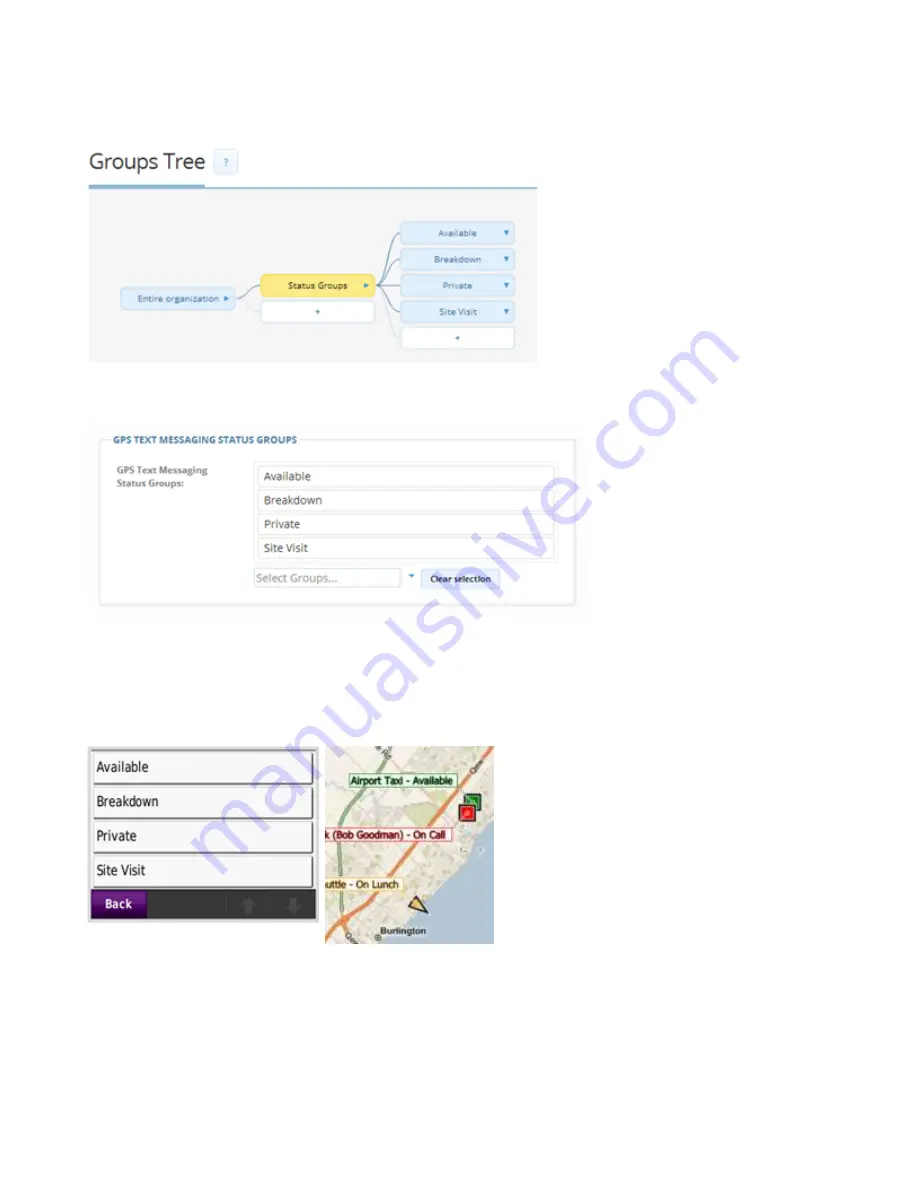
To create the set of statuses available to a driver through their Garmin, navigate to the
vehicle properties then select the
Group
tab.
Each vehicle can have up to four available statuses for the driver to select from.
Once you the statuses are saved, the driver’s in-vehicle Garmin will be updated. They can
set their current status by selecting
Geotab
and then
Quick Message
. When viewing the
map, driver status will be displayed in the information popup when hovering over their
current location.
49
















































