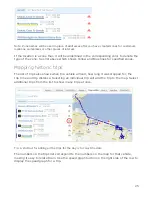Vehicle Configuration
Overview
The Vehicles tab on the left side menu allows you to add/edit/view any vehicle in your
database.
Adding a Vehicle
Once logged in, navigate to
Vehicles
on the left side menu. Select
Add
and then
Add
Vehicle
. Enter your Geotab GO Device serial number and your vehicle name to pair them
together. We recommend a vehicle name such as “Make Model Year” or if you prefer, the
driver’s name.
Editing a Vehicle
In most cases the pre-configured settings for new vehicle installations is well-suited.
However, in advanced usage circumstances such as custom logging behavior you will
need to configure your vehicle more specifically.
From the left side menu select
Vehicles
, the list of vehicles in your database will be
displayed. To edit a vehicle, select it from the list.
13