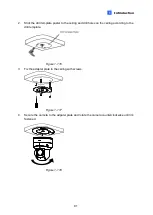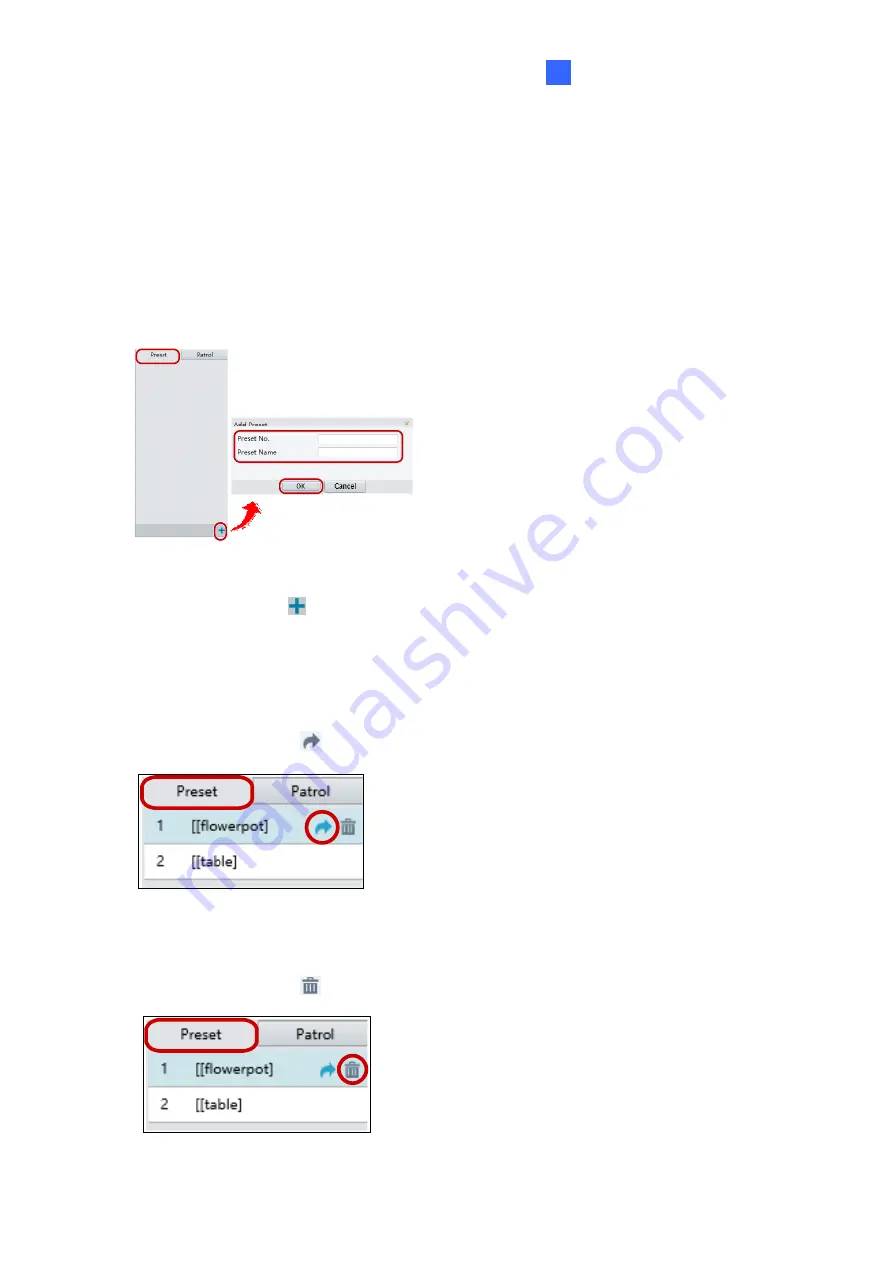
Accessing the Camera
104
2
2.3.2 Setting Presets
You can create and delete preset points by clicking Preset on the control panel of Live View.
Adding a Preset
1. Select
Preset
on the control panel, and adjust the camera view to the desired direction,
zoom and focus.
4
Figure 2-6
2. Click the
Add
button
to add it as a preset.
3. Type a number and name for the preset and click
OK
.
Going to a Preset
On the control panel, click
for a preset. The PTZ camera goes to the selected preset.
Figure 2-7
Deleting a Preset
On the control panel, click
for a preset and confirm the delete.
Figure 2-8
Summary of Contents for CV-ADR2702
Page 161: ...148 Figure 3 36 ...