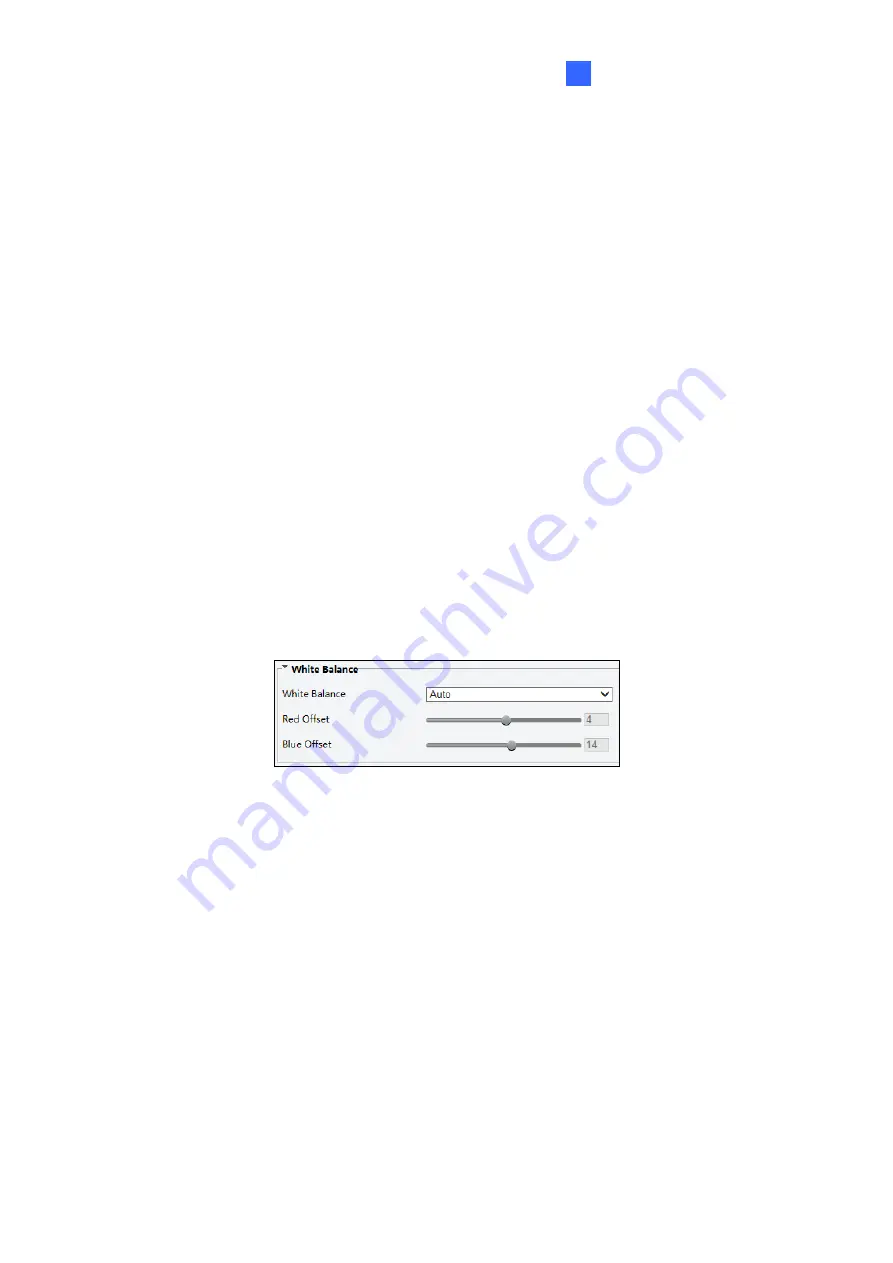
Administrator Mode
143
3
Control Mode:
◼
Global Mode
: Adjust IR illumination and exposure to achieve balanced image effects.
Some areas might be overexposed if you select this option. This option is
recommended if monitored range and image brightness are your first priority.
◼
Overexposure Restrain
: Adjust IR illumination and exposure to avoid regional
overexposure. Some areas might be dark if you select this option. This option is
recommended if clarity of the central part of the image and overexposure control are
your first priority.
◼
Manual / Custom Level:
Allow you to manually control the intensity of IR illumination.
◼
Illumination Level:
When
Control Model
is set to
Manual
/
Custom Level,
you can
set the intensity level of the IR light. The greater the value, the higher the intensity. 0
means that the IR light is turned off.
◼
Near / Far Illumination Level:
For GV-TBL8804 only, when
Illumination Mode
is set
to
Dual Light
and
Control Mode
to
Manual,
you can set the intensity level of the IR
light respectively for wide-angle scene (near illumination level) and telephoto view (far
illumination level).
[White Balance]
Figure 3-31
◼
White Balance
: Adjust the red or blue offset of the image.
Auto / Auto 2:
Adjust the red and blue offset automatically according to the light
condition (the color tends to be blue). Select
Auto 2
if the images remain
unnaturally red or blue.
Outdoor:
It is recommended for outdoor scenes with a wide range of color
temperature variation.
Fine tune:
Allow you to adjust the red and blue offset manually.
Sodium Lamp:
Adjust the red and blue offset automatically according to the light
condition (the color tends to be red).
Locked:
Lock the current color temperature settings without adjustment.
Summary of Contents for CV-ADR2702
Page 161: ...148 Figure 3 36 ...
















































