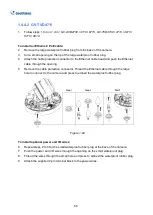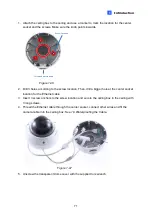Introduction
75
1
1.
Paste the drill template to the ceiling and drill the ceiling to the size of the drill template.
2.
Place the In-Ceiling Plate behind the ceiling with the flat side facing down.
3.
Loosen the knob on the side of
the camera and thread the camera wires through.
4.
Thread the camera wires through the side of the In-Ceiling Mount Bracket and place the
camera in the Mount Bracket.
Figure 1-101
5.
Open the transparent dome cover and insert the 3 M4 Screws (8 mm).
6.
Align and secure the camera to the Mount Bracket with 3 M4 Screws (8 mm).
Figure 1-102
7.
Connect the camera wires to the necessary wires.
8.
Secure the housing cover, flip and hold the camera upside down against the ceiling.
9.
Align and secure the Mount Bracket to the In-Ceiling Plate with 2 M4 Screws (40 mm).
Figure 1-103
10. Put on the In-Ceiling Cover to finish installation.
Summary of Contents for CV-ADR2702
Page 161: ...148 Figure 3 36 ...