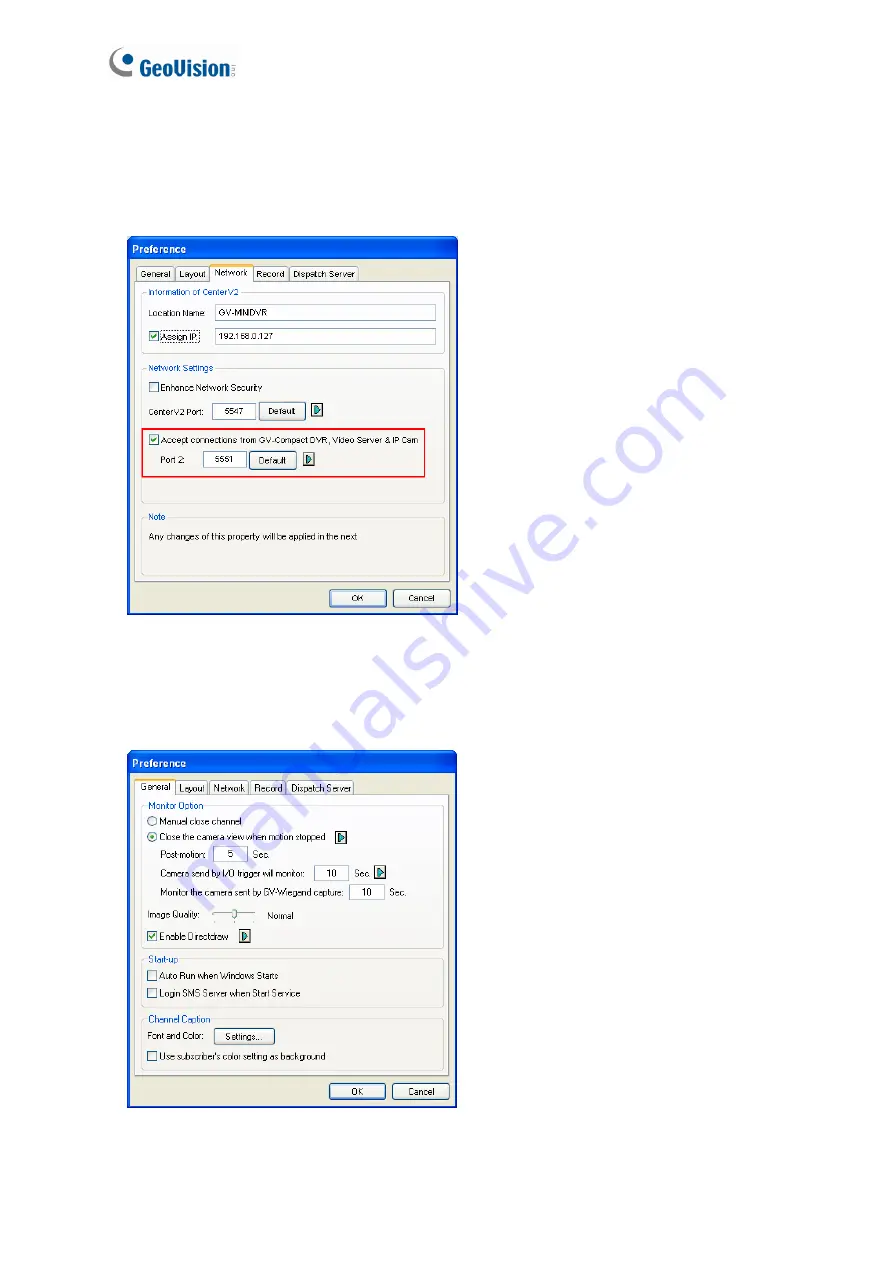
182
•
To set the appropriate port connecting to the IP camera, click the
Preference Settings
button, select
System Configure
, click the
Network
tab, and check
Accept connections
from GV-Compact DVR, Video Server & IP Cam
. Keep the default port 5551 for the Port
2 option, or modify it to match the Center V2 port on the camera.
Figure 8-2
•
To define how to display the received video on motion detection and input trigger from the
camera, click the
Preference Setting
button and select
System Configure
. This dialog
box appears.
Figure 8-3
Summary of Contents for FER521
Page 96: ...82 4 1 1 Video Settings Figure 4 2A ...
Page 97: ...Administrator Mode 83 4 Figure 4 2B ...
Page 152: ...138 Figure 4 38 2 ...










































