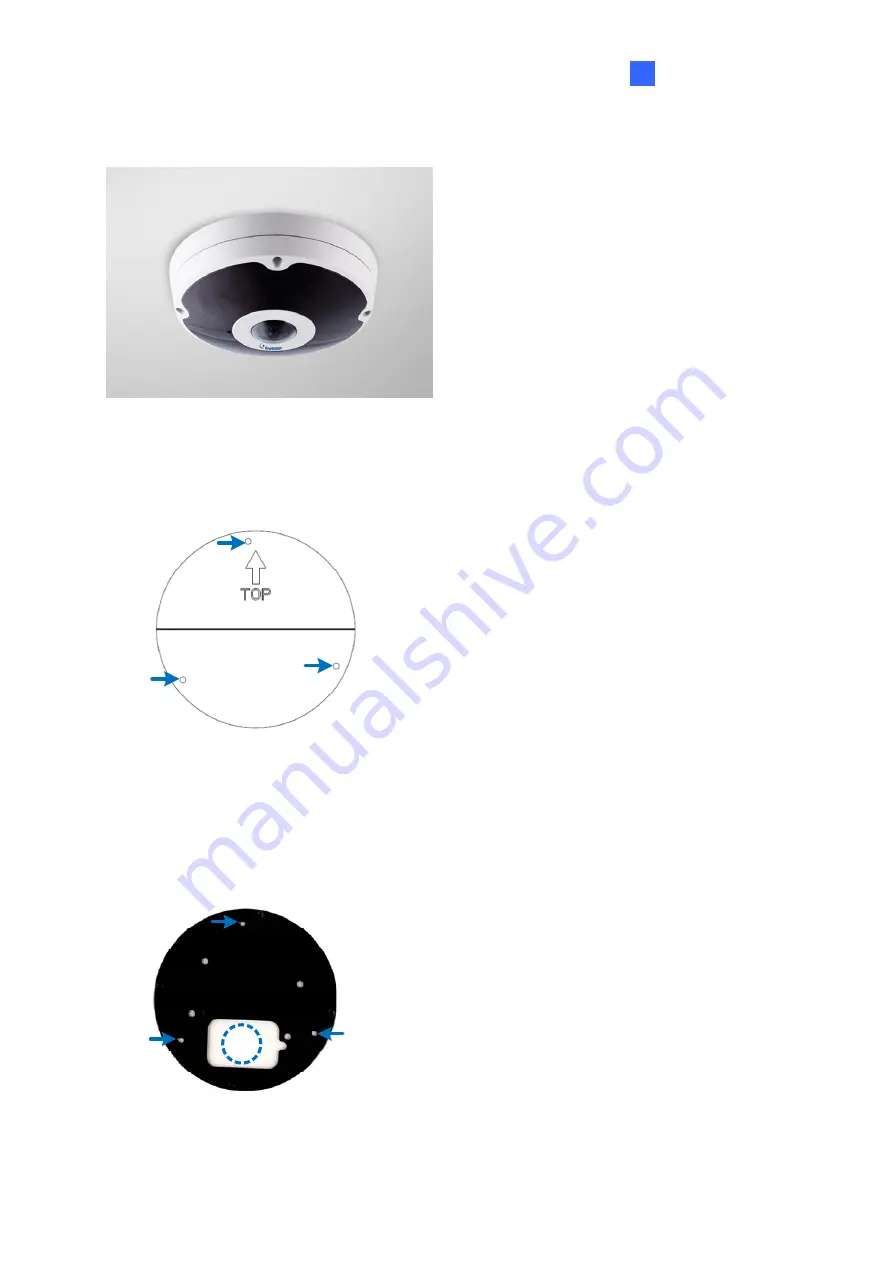
Introduction
25
1
GV-FER12203
1. Paste the installation sticker to the ceiling board.
2. At the 3 dots, drill a hole slightly smaller than the plastic screw anchors provided.
Figure 1-15
3. Insert the 3 plastic screw anchors in the drilled holes.
4. Secure the back plate onto the ceiling board with the 3 screws provided. If you want to
thread the camera cables through the ceiling board, you can cut a cable opening as
shown below.
Figure 1-16
Summary of Contents for FER521
Page 96: ...82 4 1 1 Video Settings Figure 4 2A ...
Page 97: ...Administrator Mode 83 4 Figure 4 2B ...
Page 152: ...138 Figure 4 38 2 ...
















































