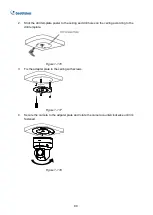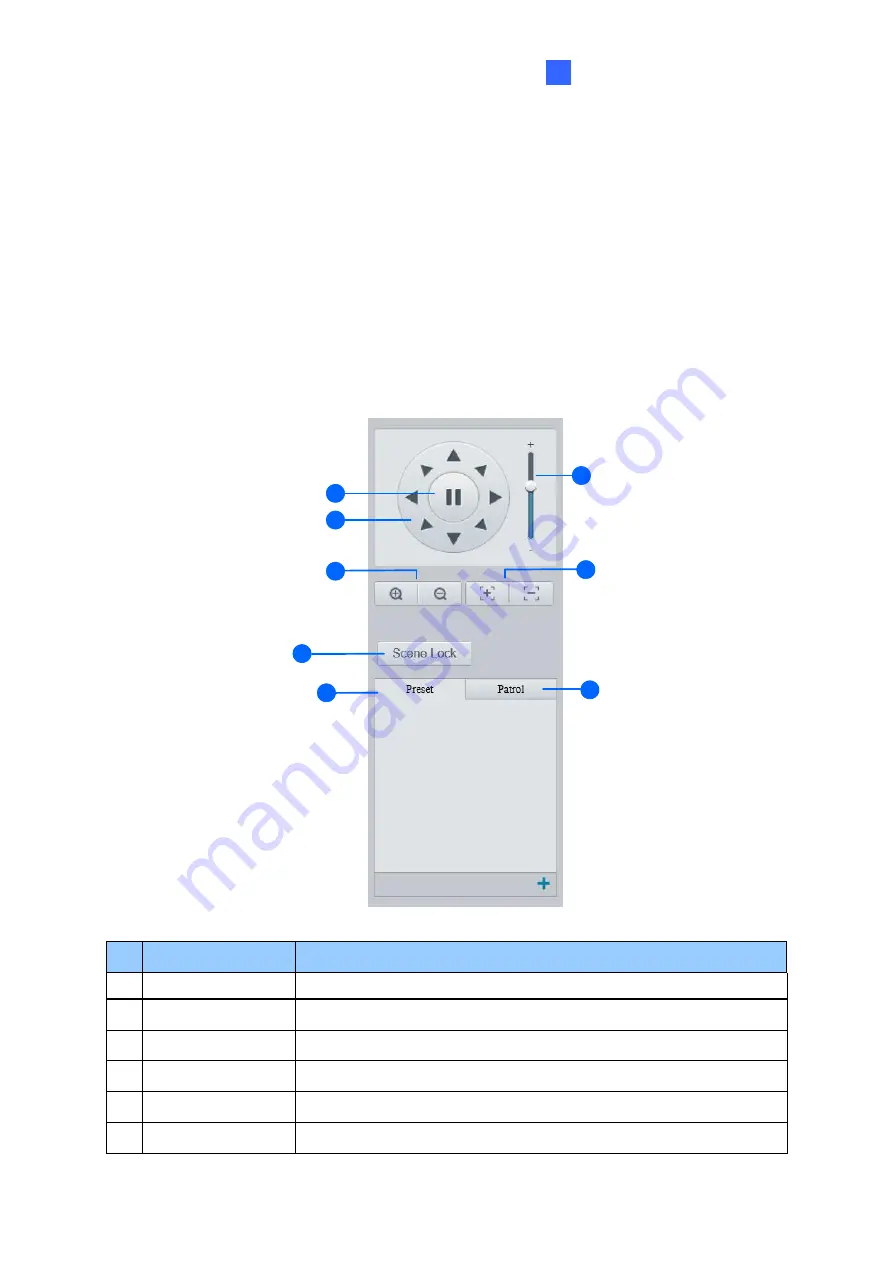
Accessing the Camera
101
2
2.3 PTZ Control Panel
In this section, you will be guided through the various functions of PTZ Control Panel. The
PTZ Control Panel is accessed from the live view interface of the camera.
Note this is only applicable to
GV-PTZ5810-IR
.
2.3.1 Accessing the PTZ Control Panel
1
1
2
3
4
5
6
7
8
Figure 2-5
No. Item
Function
1
Auto Pan
Start or stop auto panning of the camera.
2
PTZ Control Panel Control the direction of the camera and release the control.
3
PTZ Speed
Adjust the moving speed of the PTZ camera.
4
Zoom
Adjust the camera’s zoom (optical).
5
Focus
Ad
just the camera’s focus.
6
Screen Lock
Lock or unlock the camera direction.
Summary of Contents for GV-ABL Series
Page 14: ......