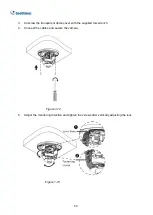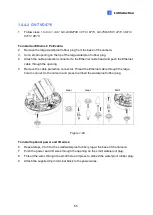Introduction
53
1
1. Attach the GV-Mount213 to the wall / ceiling and use a marker to mark the location for
the center socket and the 3 screws.
Figure 1-77
Note:
To prevent rain from getting into GV-ADR2701 / 2702 / 4701 / 4702 & TDR2702 /
2704 / 4702 / 4703 / 4704 / 4803,
•
For ceiling mount installation, turn the indicated hole inwards.
•
For wall mount installation, make sure the indicated hole points down and towards the
ground.
Figure 1-78
2. Drill 3 holes according to the screw locations
.
Then, drill a bigger hole at the center
socket location for the Ethernet cable.
Summary of Contents for GV-ABL Series
Page 14: ......