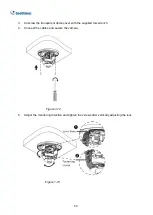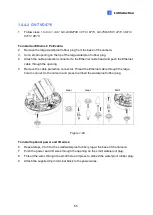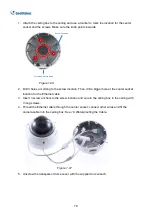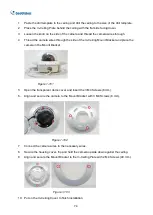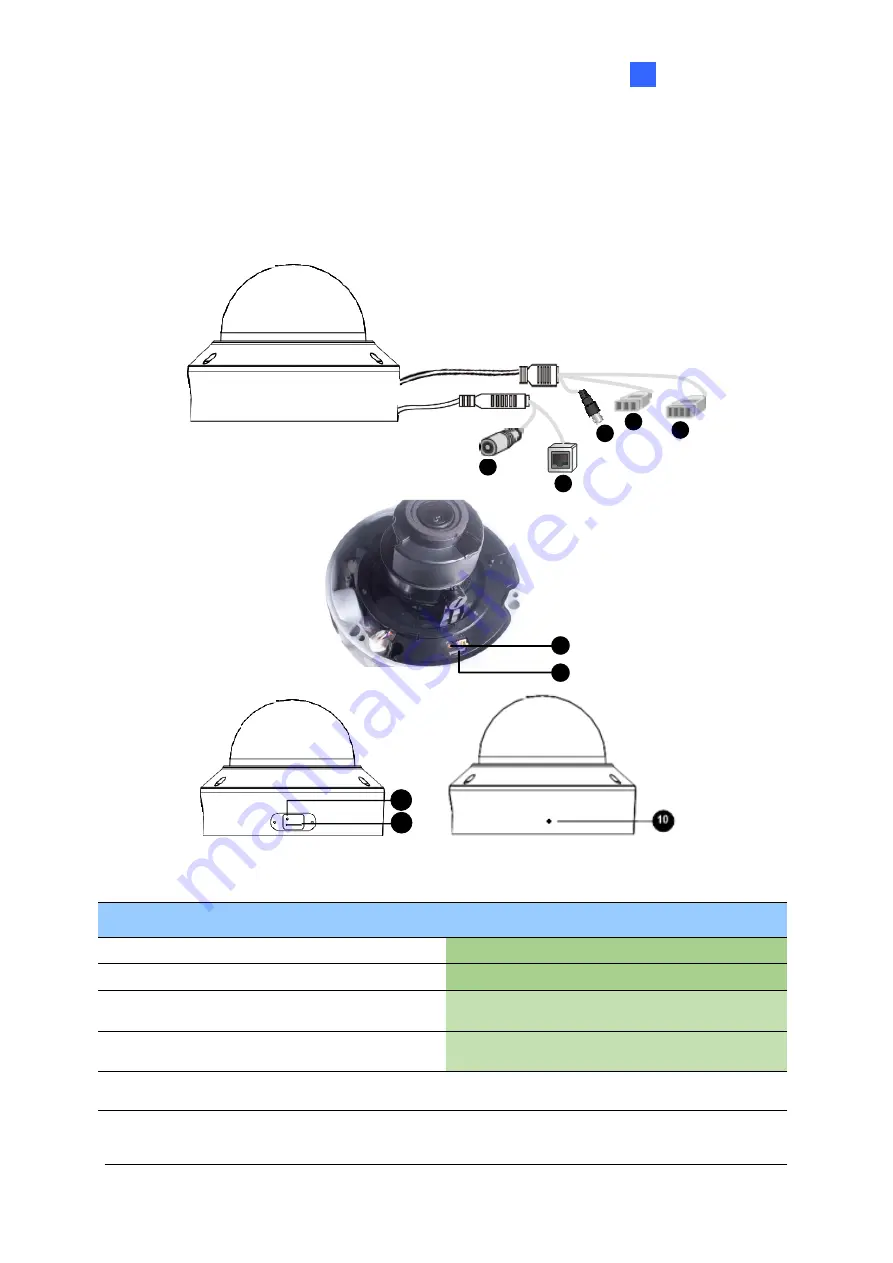
Introduction
61
1
1.4.3 Overview
1.4.3.1 GV-AVD2700 / 4710 / 8710, GV-TVD4700 / 4710 / 4810 / 8710 /
8810
1
2
3
4
5
6
7
8
9
Figure 1-82
No. Description
No. Description
1
Power connector (DC 12 V)
6
Default button
2
Ethernet connector / PoE
7
Micro SD card slot
3
Video output
(Not applicable to
GV-TVD4700 / 8810
)
8
Default button (For
GV-TVD8810
)
4
Audio input / Audio output / GND (Not
applicable to
GV-TVD4700
)
9
Micro SD card slot (For
GV-TVD8810
)
5
Alarm input (IN, GND) / Alarm output
(N, P) (Not applicable to
GV-TVD4700
)
10
Built-in microphone (For
GV-
TVD8810
)
Note:
If the default button doesn’t respond after pressing for 15 seconds, reboot the
camera and try again within 10 minutes of rebooting.
Summary of Contents for GV-ABL Series
Page 14: ......