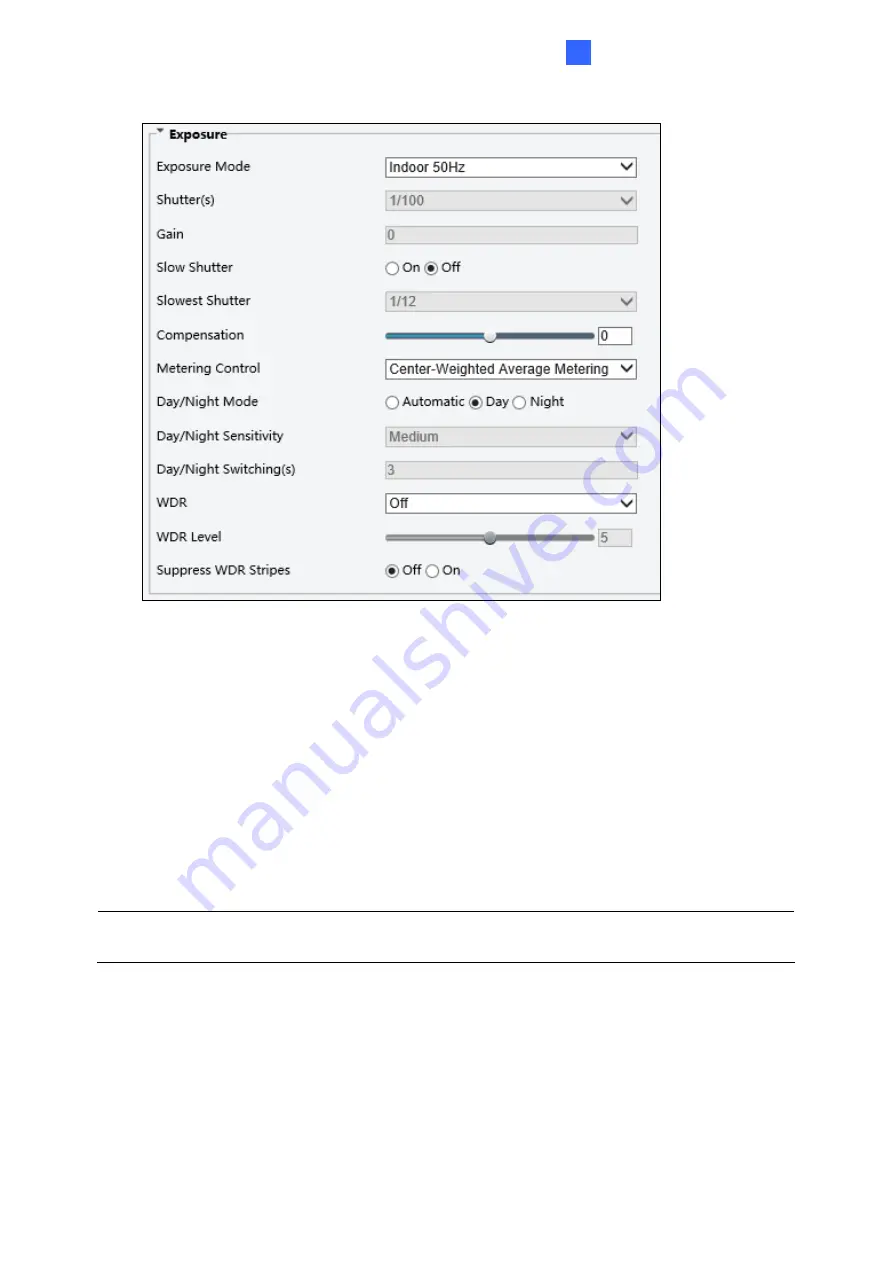
Administrator Mode
3
Figure 3-21
[Exposure]
Exposure Mode:
Select the correct exposure mode to achieve the desired exposure
effect. The default setting is Outdoor.
Low Motion Blur:
Improve image quality by reducing motion blur in low light
conditions.
Shutter(s):
The length of time that allows light to enter into the lens. You can set a
shutter speed when
Exposure Mode
is set to
Manual
(
Custom
).
Note
: If
Slow Shutter
is set to
Off
, the reciprocal of the shutter speed must be greater than
the frame rate.
Gain:
Control image signals so that the camera outputs standard video signals
according to the light condition. You can set this parameter only when
Exposure Mode
is set to
Manual
(
Custom
).
Slow Shutter:
Improve image brightness in low light conditions.
Slowest Shutter:
Set the slowest shutter speed that the camera can use during
exposure.
97
















































