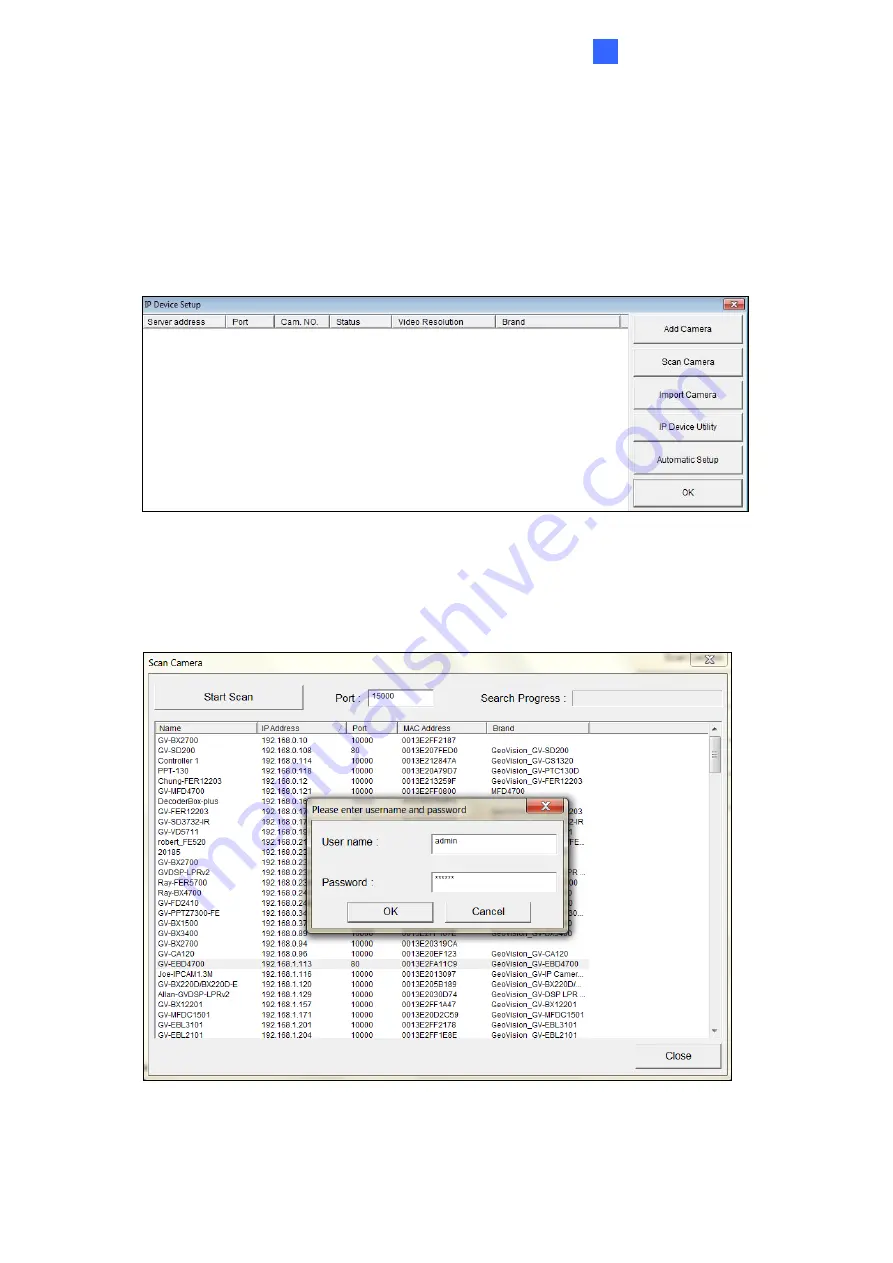
DVR /NVR / VMS
5
5.1 Setting Up IP Cameras on GV-DVR / NVR
To set up the camera on GV-DVR / NVR, follow these steps:
1.
On the main screen, click the
Configure
button, select
System Configure
, select
Camera Install
and click
IP Camera Install
. This dialog box appears.
Figure 5-1
2.
To automatically set up the camera, click
Scan Camera
to detect any camera on the
LAN.
3.
Double-click your camera and type the camera’s
User name
and
Password
.
Figure 5-2
127






































