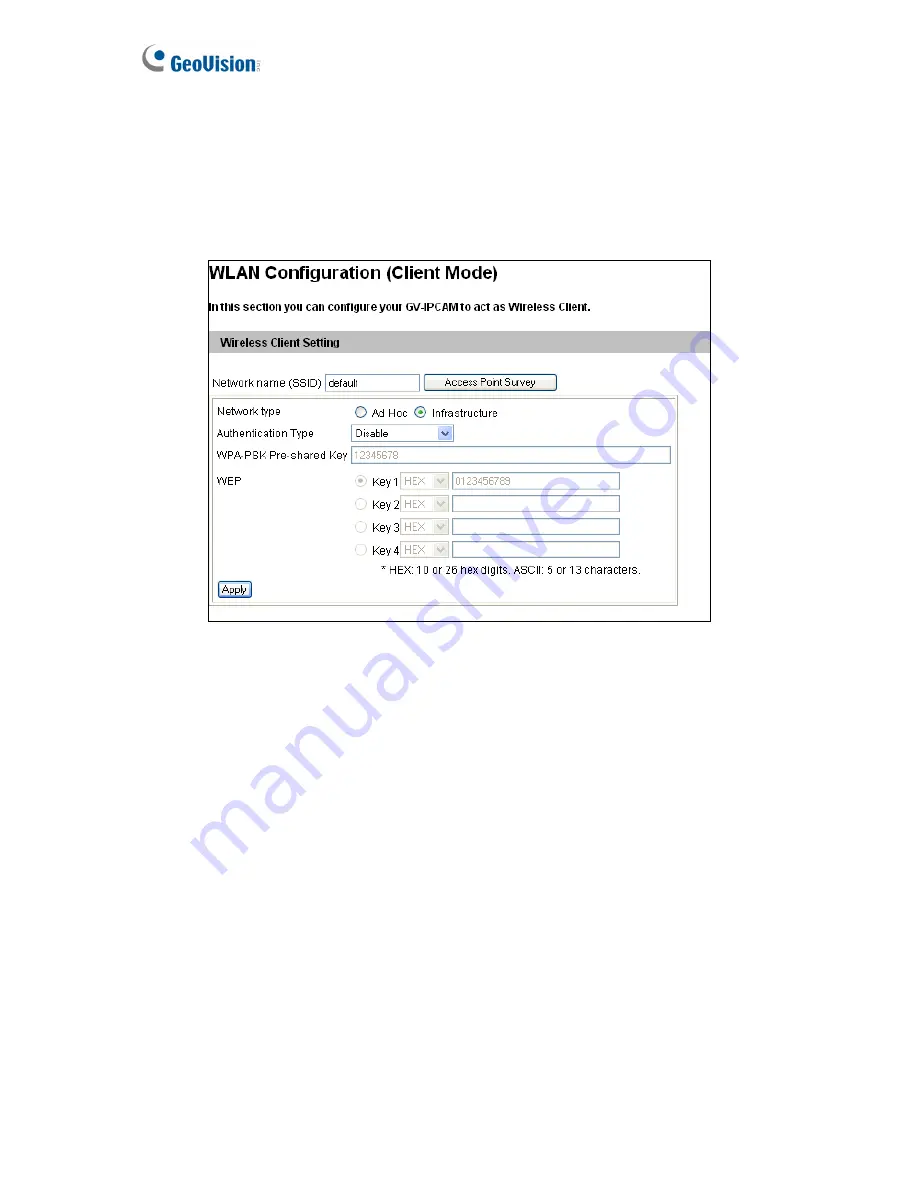
4.7.2 Wireless Client Mode
Note this function is only supported in
GV-EFER3700-W
and
GV-FE3402 / 3403 / 5302 /
5303
and
GV-FER5700 / 12203
when GV-WiFi Adapter is installed. Set up the client mode
before enabling the wireless function.
Figure 4-25
Network type:
Select the network mode
Ad Hoc
or
Infrastructure
.
Infrastructure:
Connect to the Internet via the Access Point. This mode further gives
wireless access to the Internet or data sharing under a previously wired environment.
Ad-Hoc:
A Peer-to-Peer mode. This mode connects to other computer with the
WLAN card, and does not need the Access Point to connect to each other.
Network name (SSID):
The SSID (Service Set Identify) is a unique name that identifies a
particular wireless network. Type SSID of the Wireless LAN group or Access Point you
are going to connect to.
Access Point Survey:
Click this button to search all the available Access Points
(Infrastructure mode) and wireless stations (AD-Hoc mode) within the LAN.
Authentication Type:
Select one of these network authentication and data encryption:
Disable
,
WEP
,
WPAPSK-TKIP
,
WPAPSK-AES
,
WPA2PSK-TKIP
or
WPA2PSK-AES
.
Disabled:
No authentication is needed within the wireless network.
138
Summary of Contents for GV-FE3402
Page 69: ...5 Secure the PoE converter to the ceiling with 3 self prepared screws Figure 1 65 54 ...
Page 114: ...Administrator Mode 4 4 1 1 Video Settings Figure 4 2A 99 ...
Page 115: ...Figure 4 2B 100 ...
Page 172: ...Administrator Mode 4 Figure 4 38 2 157 ...
Page 194: ...Advanced Applications 6 GV EFER3700 EFER3700 W Figure 6 11 GV FER5700 Figure 6 12 179 ...
















































