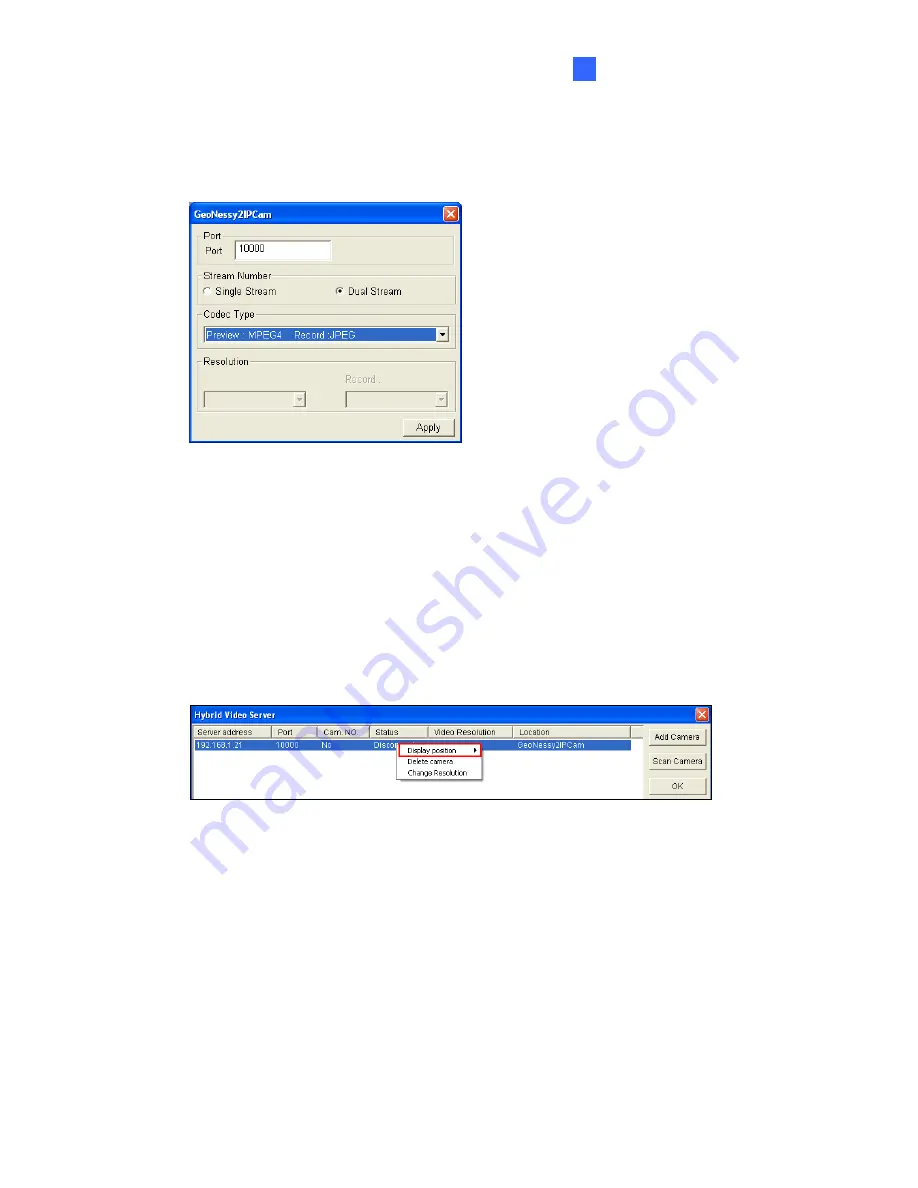
DVR Configurations
55
6
4.
Type the IP address, username and password of the GV-IP camera. Modify the
default HTTP port if necessary. Select
GeoVision IPCam
from the Brand drop-down
list. This dialog box appears.
Figure 6-4
Port:
Video streaming port number.
Stream number:
You have the option of single or dual streaming.
Codec Type:
You have the codec option of MPEG4 or JPEG. If you select
Dual
Stream
, the preview codec and recording codec will be set differently.
5. Click
Apply
. The IP camera is added to the list.
6.
Click the listed camera, and select
Display position
to map the IP camera to a
channel on the GV-System.
Figure 6-5
7.
The Status column now should display “Connected”. Click
OK
.















































