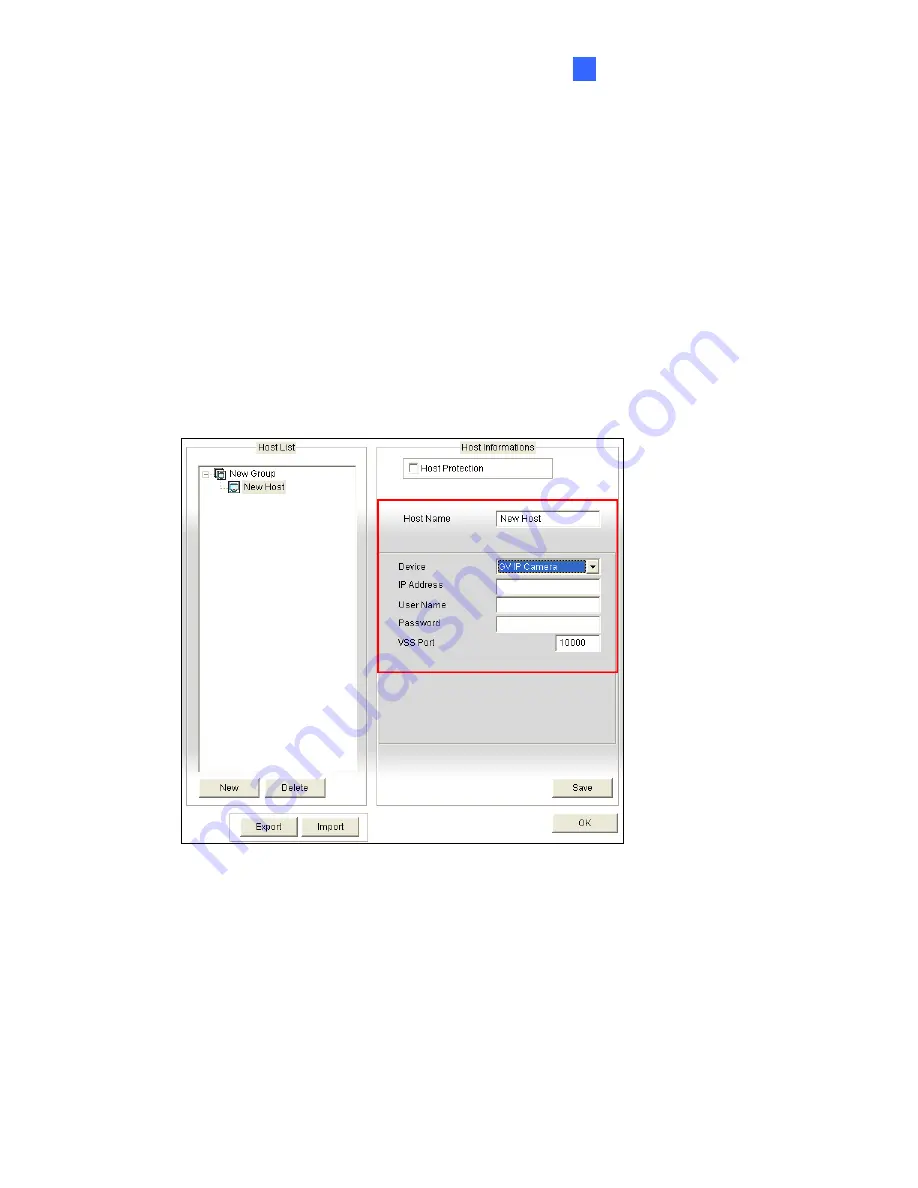
DVR Configurations
57
6
6.2 Remote Monitoring with Multi View
You can use the Multi View to monitor and manage the GV-IP Camera.
Connecting to GV-IP Camera
1. On the Multi View window, click the
Edit Host
button. The Edit Host window appears.
2. To create a host, click the
New
button. You need to create a group before creating a
host.
3. Select
GV IP Camera
from the Device drop-down list. Type the host name, IP address,
user name and password of the camera. Modify the default VSS port
10000
if
necessary.
Figure 6-7
4. Click
Save
to establish connection.
For details on the Multi View functions, see “Multi View MPEG 4 Encoder Viewer”, Chapter
6,
User’s Manual
on the Surveillance System Software CD.













































