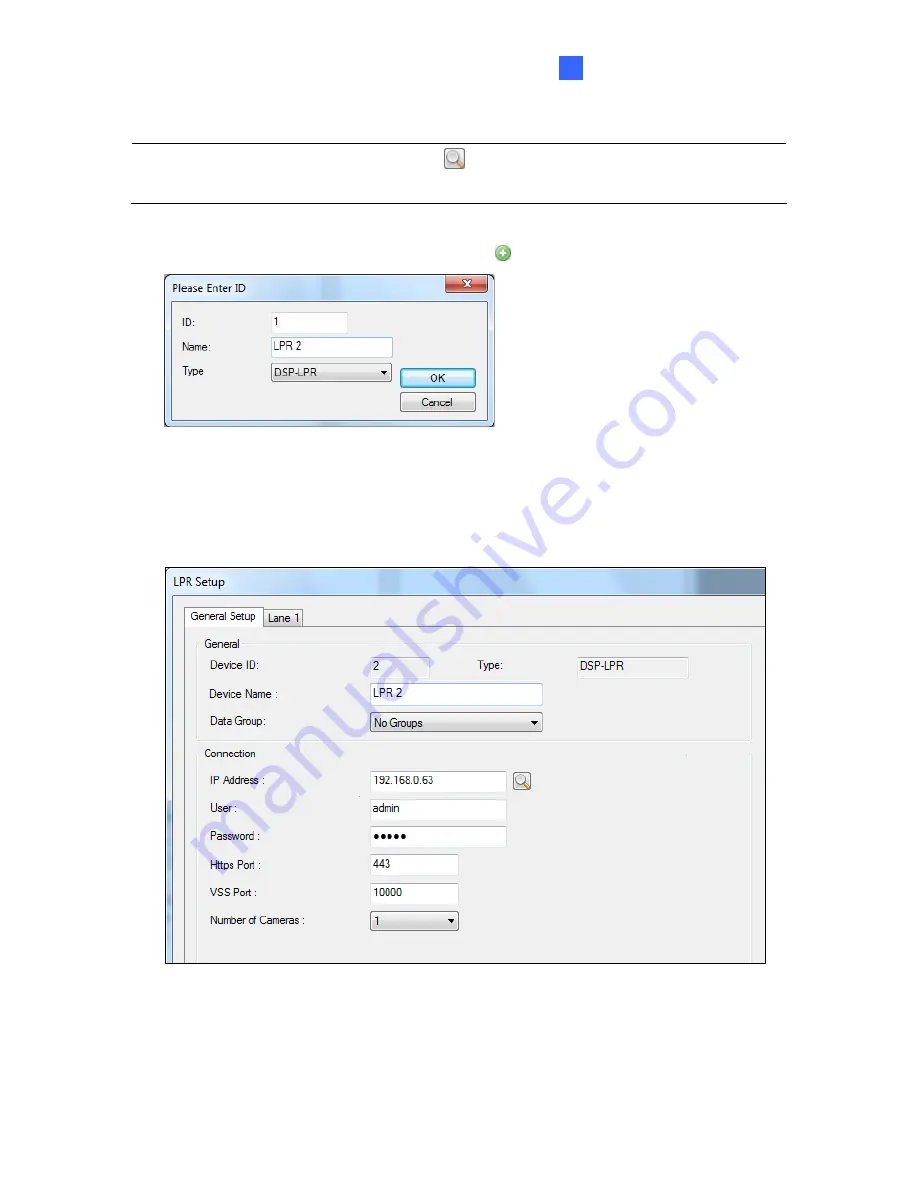
GV-ASManager Connection
9
Note:
You can also click the
Search
button
to search for GV-LPR1200 detected under
the same LAN.
2. On the right pane for LPR, click the
Add
button . This dialog box appears.
Figure 9-2
3. Type an
ID
number and
Name
for the LPR.
4. Use the drop-down list to select
DSP-LPR
.
5. Click
OK
. The LPR Setup page appears.
Figure 9-3
179
















































