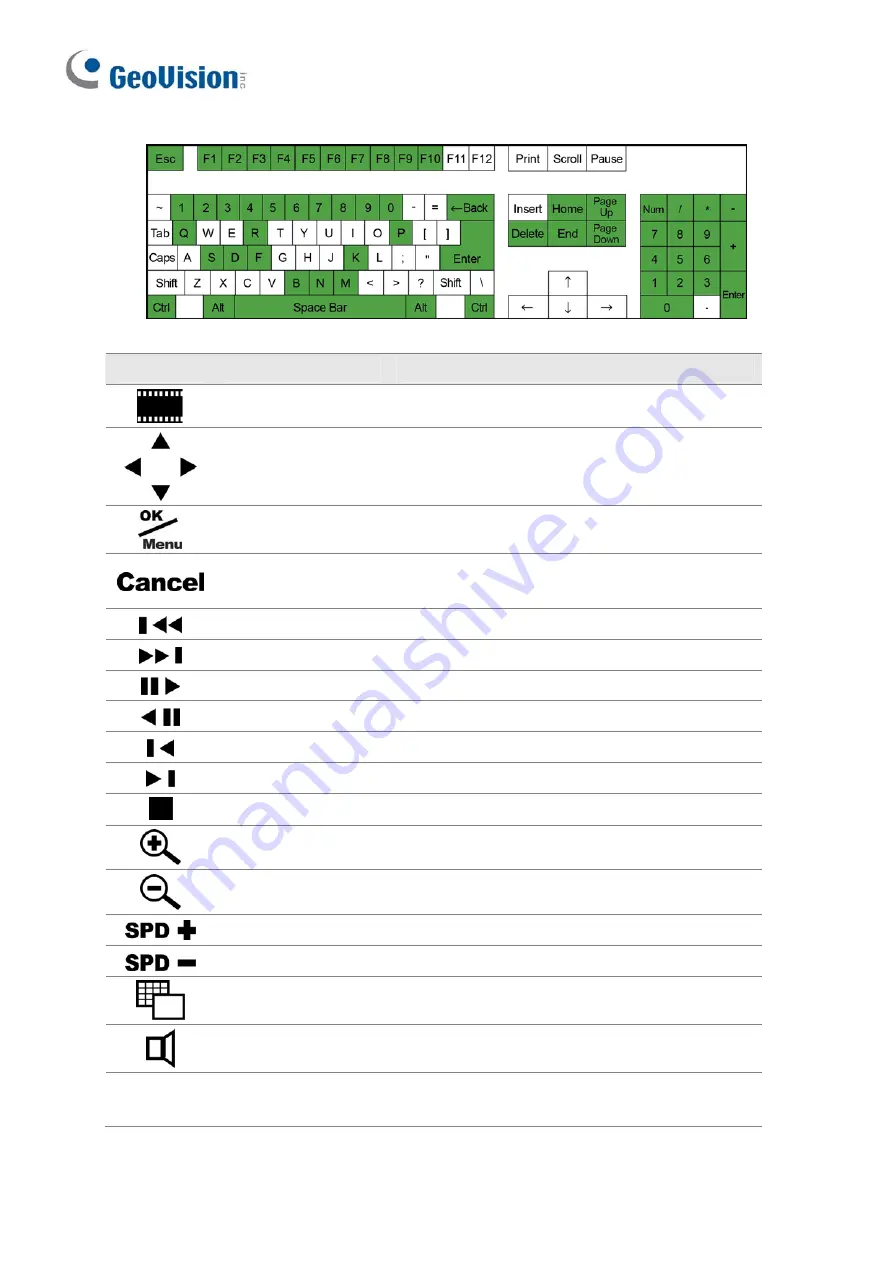
iewLog
V
Icon *
Key **
Function
Ctrl+Alt+'2'
Enters the Main System mode
Alt+ '
←
', Alt+ '
→
'
Alt+ '
↑
', Alt+ '
↓
'
Navigates the on-screen display (OSD) menu;
Changes the Time Setting
Ctrl+Enter
Opens the OSD menu; Enter the settings
ESC
Closes the OSD menu; Return to the previous
menu
(Media button)
Rewinds to view the previous event
(Media button)
Forwards to view the next event
(Media button)
Plays and pauses a video file
(Media button)
Rewinds and pauses a video file
(Media button)
Rewinds to view the previous frame
(Media button)
Forwards to view the next frame
(Media button)
Stops a video file
Alt+ '+'
Zooms in the display image
Alt+ '-'
Zooms out the display image
Alt+ Page Up
Speeds up the playing of a video file
Alt+ Page Down
Slows down the playing of a video file
Ctrl+Alt+'9'
Switches the screen division
Alt+'M'
Turns the sound on and off
1 ~ 9,0
Alt+Num 1 ~ 9 and 0
Changes the Time Setting; Changes the camera
channel
* Icon for GeoVision IR Remote Control
** Key for PC keyboard
8
































