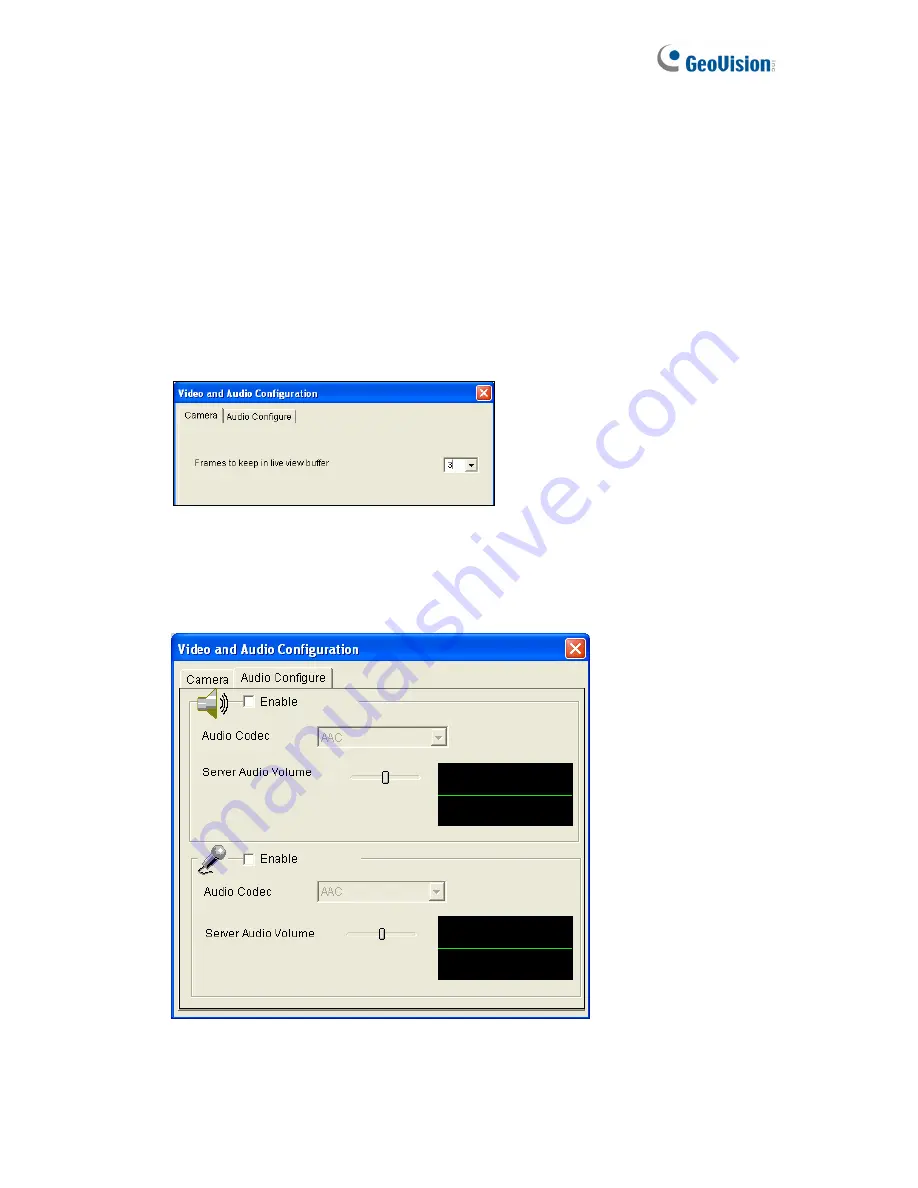
3.7 Video and Audio Configuration
or two-way audio communication and adjust the
set the number of frames to keep for live view buffer.
w System Menu
button (No. 8, Figure 3-2), and select
Video and Audio
of frames to keep in live view buffer. Keeping more frames for
live view buffer can ensure a smooth live view, but the live view will be delayed for the
number of seconds specified.
You can enable the microphone and speaker f
Click the
Sho
Configuration
.
Camera:
Sets the number
Figure 3-9
Audio Configure:
You can enable the microphone and speaker and adjust the audio
volume. Note this setting is not available for
GV-IP LPR Camera 5R
.
Figure 3-10
52
















































