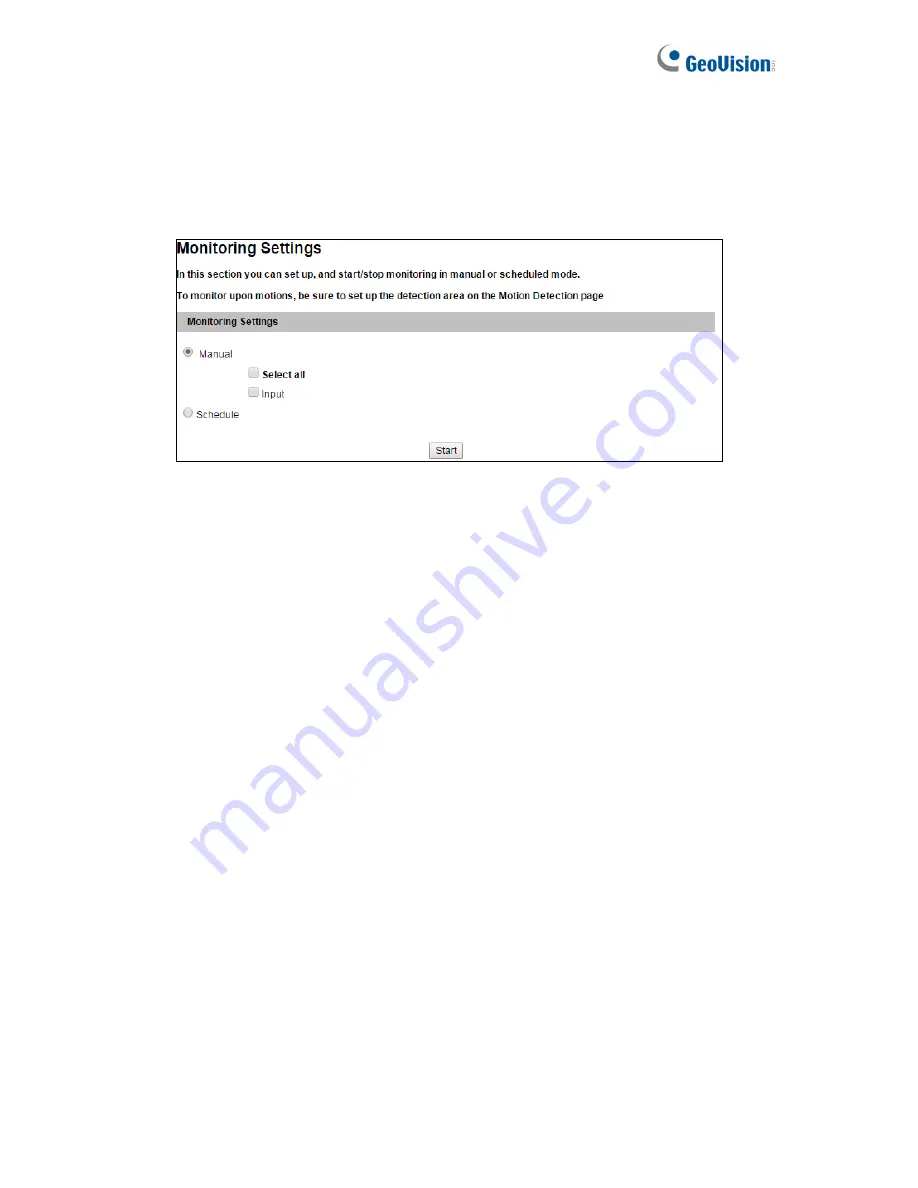
4.3.2 Monitoring Settings
You can start monitoring manually, by schedule or by input trigger. Note this function is not
available for
GV-IP LPR Camera 5R
.
Figure 4-17
[Manual]
Manually activates motion detection and I/O monitoring. Select one of the following
options and then click the
Start
button.
Select all
: Manually starts both motion detection and I/O monitoring.
Input
: Note this function is only supported for GV-LPC1100. Manually starts I/O
monitoring. When the sensor input is triggered, its associated camera and output will be
activated for recording and alerting.
[Schedule]
The system starts motion detection and I/O monitoring according to the schedule
you have set.
78
















































