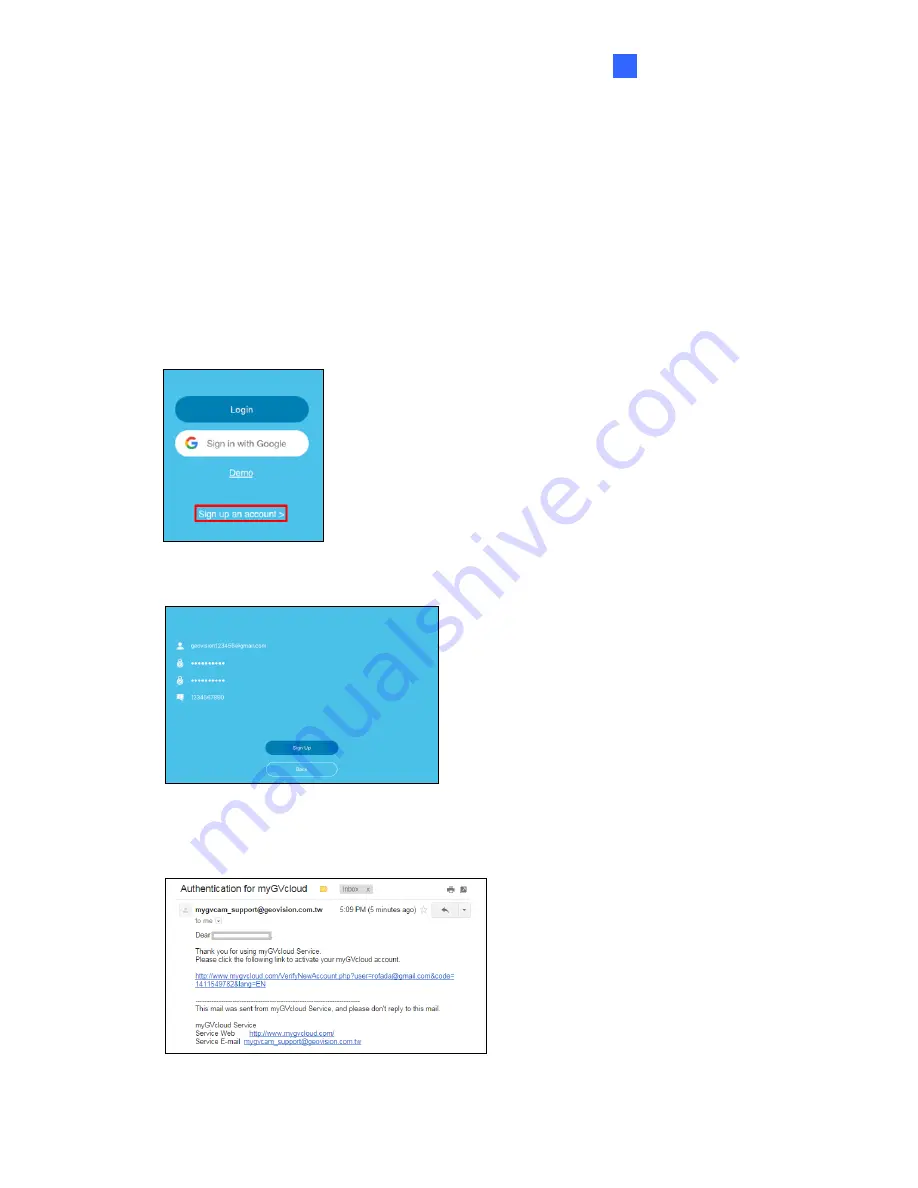
Getting Started
2
2.2 Registering a myGVcloud Account
Your GV-OPAL cameras are assigned to a myGVcloud account. There are two ways to
register a myGVcloud Account on myGVcloud CamApp.
1. Registration via signing up
2. Registration via Gmail
2.2.1 Registration via Signing Up
1. Tap
Sign up an account
.
Figure 2-1
2. Type your E-mail account for the
Username
, a
Password
and a
Hint
for your password.
Figure 2-2
3. An e-mail with a confirmation link will be sent to your e-mail account. You must click the
link to activate your myGVcloud account.
Figure 2-3
13
Summary of Contents for GV-OPAL S1
Page 1: ...User Manual OPAL UM A ...
















































