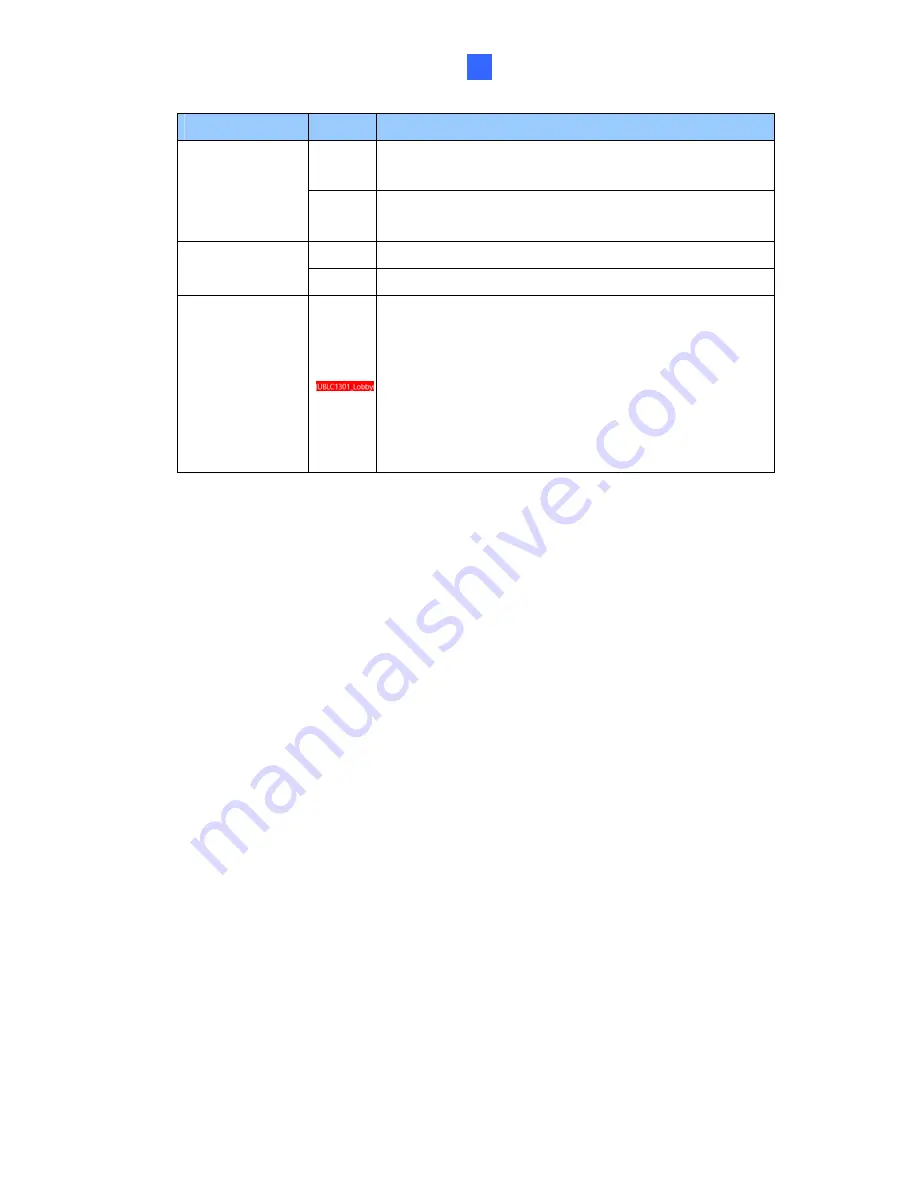
myGVcloud CamApp (Apple TV)
6
Function
Name
Description
HD
Presents you the high-definition video by switching to
stream one (higher resolution)
Video
Normal
Reduces bandwidth and lowers system load by
switching to stream two.
On
Allows you to hear the sound from the surveillance site.
Audio
Off
Turns off the sound.
Camera Status
Different colors on the camera names indicate different
status of the cameras.
Yellow: the monitoring function is disabled.
Green: the monitoring function is enabled but
the camera is not recording.
Red: the monitoring function is enabled and the
camera is recording.
65
Summary of Contents for GV-OPAL S1
Page 1: ...User Manual OPAL UM A ...















































