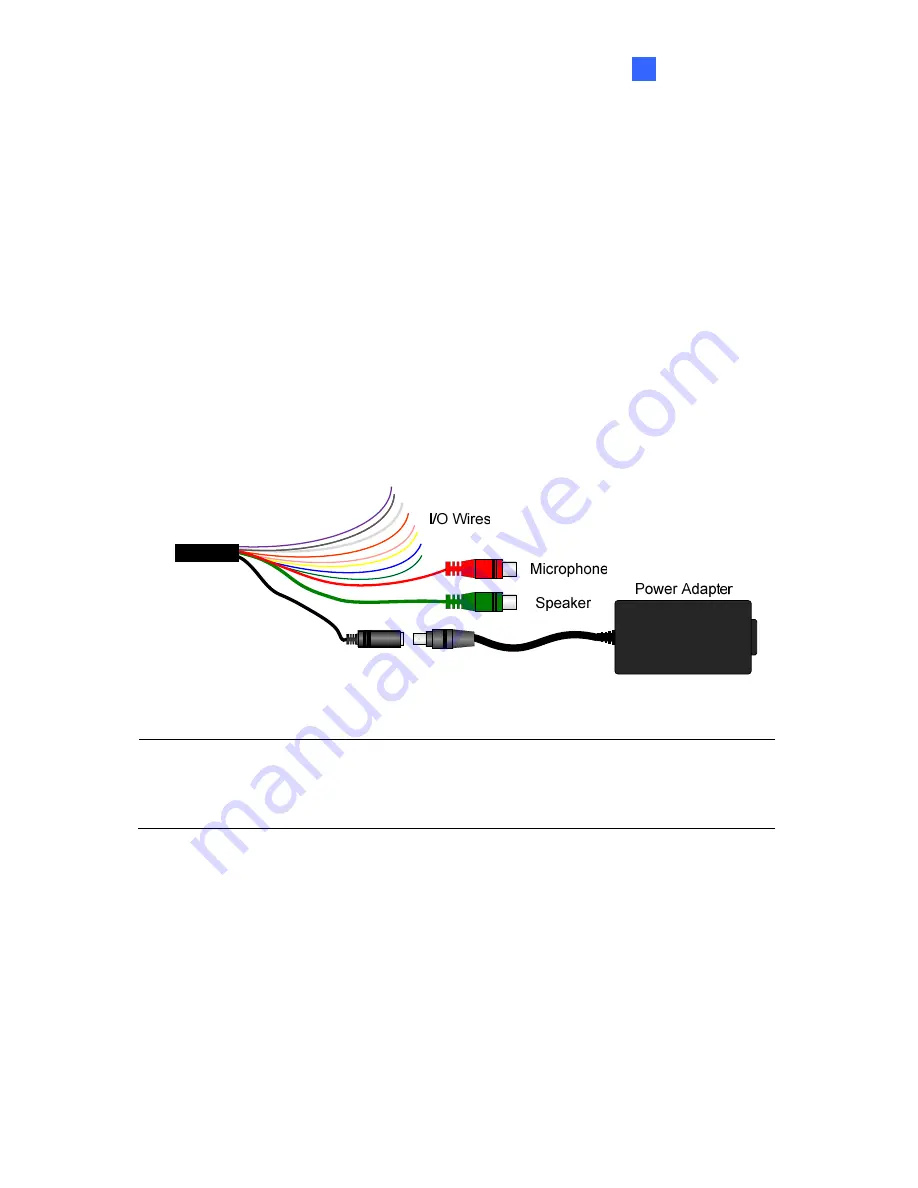
Introduction
17
1
1.7 Connecting the Camera
The GV-PPTZ7300 comes with a data cable that allows you to connect to the power adapter,
microphone, speaker, and any I/O devices. Follow the steps below to connect the camera.
1. Connect Power using one of the following methods:
•
Connect the Power Adapter to the camera.
•
Use the Power over Ethernet (PoE) function and the power will be provided over the
network cable. See
Connecting the GV-PA901 PoE Adapter
section below.
2. Connect a standard network cable to the Ethernet cable of the camera. See the
Installation
section for details.
3. Optionally connect I/O devices, speaker and microphone to the camera. You can
connect up to 4 alarm input and 1 output devices. See
I/O Wire Definition
section below.
Figure 1-19
Note:
1. The Power Adapter is an optional device.
2. Optional GV-PA901 PoE Adapter is required for applying PoE function.
















































