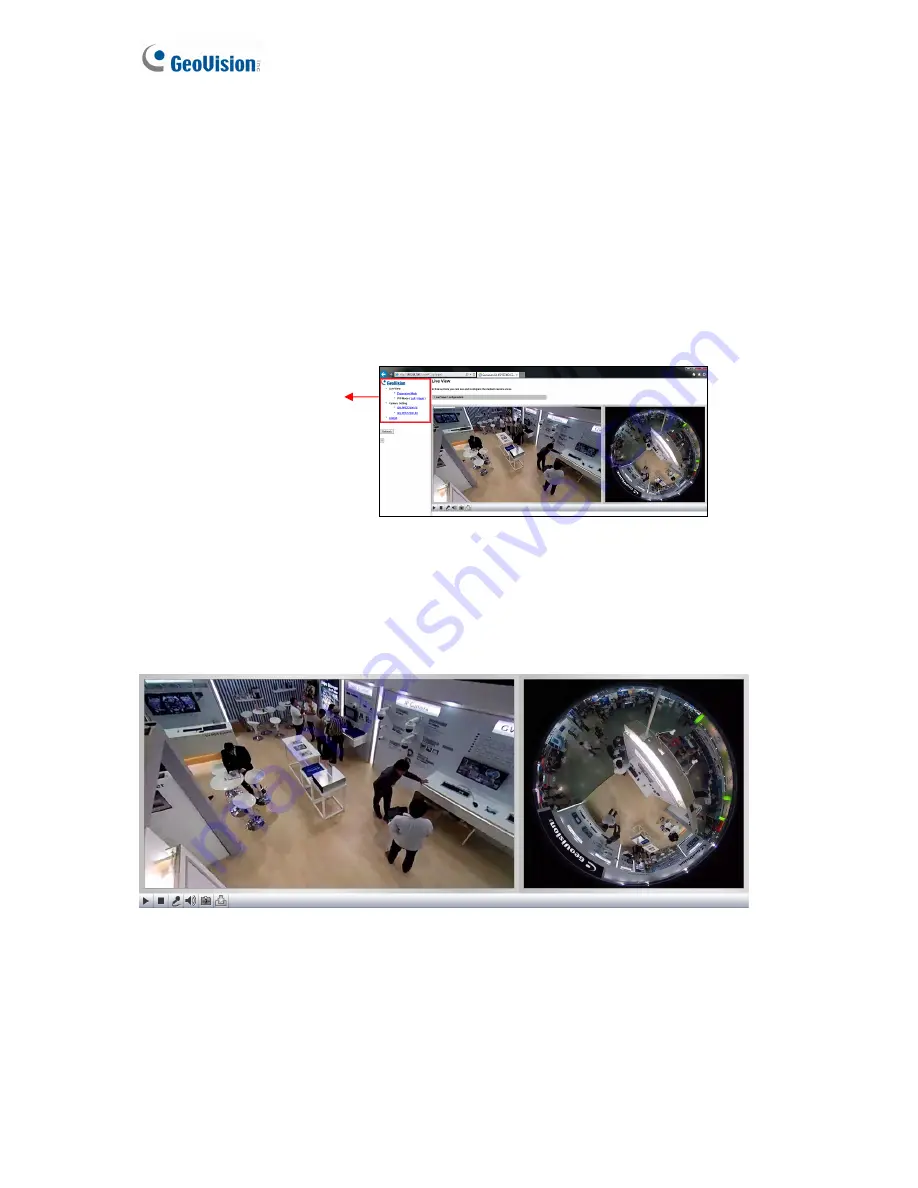
26
3.1 The Integrated Web Interface
Once you log in the integrated interface, you will see the live views of both the fisheye and
the speed dome. Both the Administrator and the Guest can access all pages of the
integrated interface.
3.1.1 Menu Options in the Integrated Interface
In the left menu of the integrated interface, the following functions are available:
▼
Live View
►
Expansive Mode
►
PIP Mode (Left / Right)
▼
Camera Setting
►
GV-PPTZ7300 – FE
►
GV-PPTZ7300 - SD
Figure 3-2
Expansive Mode
Under the Expansive Mode, the speed dome live view is placed on the right and the fisheye
live view is placed on the left.
Figure 3-3
















































