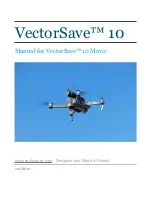10
/
15
OpenTX Transmitter:
The transmitter of openTX system needs to check the AUX channel. For Taranis X9D/X9D
Plus/X9E and Taranis Q X7, turn on the transmitter, go to the MENU –MIXS and view the
current AUX channel settings.
CH1-CH4 corresponds to four channels of rocker
CH5(SF)
AUX1(ARM)
CH6(SG)
AUX2(MODES)
CH7(SA)
AUX3(BEEPER)
CH8(Vacancy)
AUX4(Vacancy)
FrSky X9D transmitter SF toggle switch are two sections. If you move the Yellow cursor of the
corresponding aux channel of the switch, the corresponding function will be turned on when
you move to the set range.
Use the transmitter wheel to move the cursor to select the AUX channel, and then press and
hold the wheel key to edit the channel.