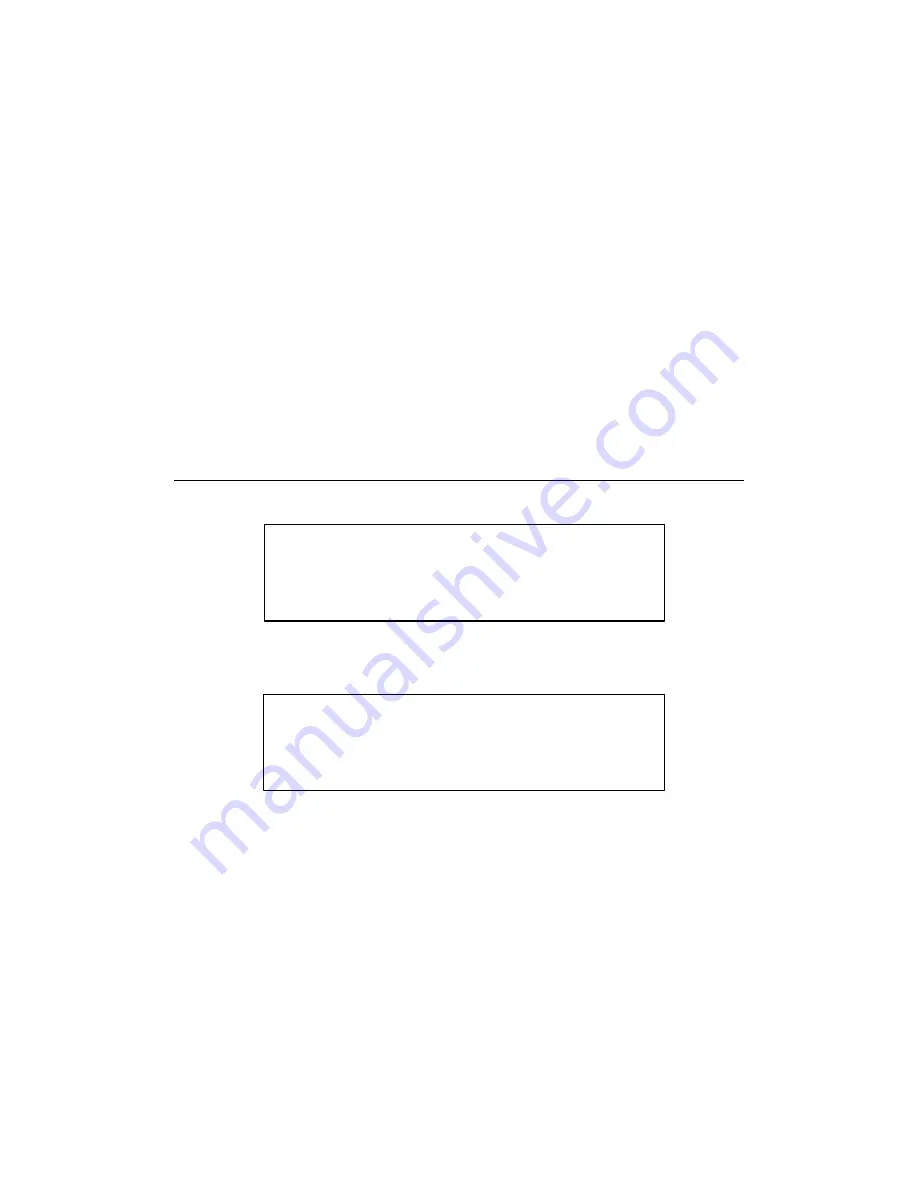
Offline Operation
4-6
Setting the Origin
Setting the Origin
Setting the Origin
The origin is the point (expressed as X and Y coordinates) from which all
plotting operations begin. The GGT default origin is 0,0. The Origin function
lets you temporarily change the origin point to any position within the plotting
area.
The origin value set from the Offline menu is temporary. The next time you
initialize the plotter, the origin is reset to the default value.
To permanently change the origin, use Param Entry menu commands (see
Changing Parameters, page 4-12).
T
O SET A TEMPORARY ORIGIN
1. Press
F4-O
RIGIN
from the Offline menu.
2. When the current pen position displays, use the arrow keys to move the
pen to the desired position.
Use the up and down arrow keys to move the pen along the Y-axis. Use
the left and right arrow keys to move the pen along the X-axis. The pen
position values (X and Y) change as the pen moves.
3. When the pen is properly positioned, press
F2-Set Origin to register the
new origin setting and return to the Offline menu.
OFFLINE . . .
ONLINE
PAPER ADV
INITIALIZE
ORIGIN
origin position
X = 00.000
Y = 00.000
SET ORIGIN
EXIT
































