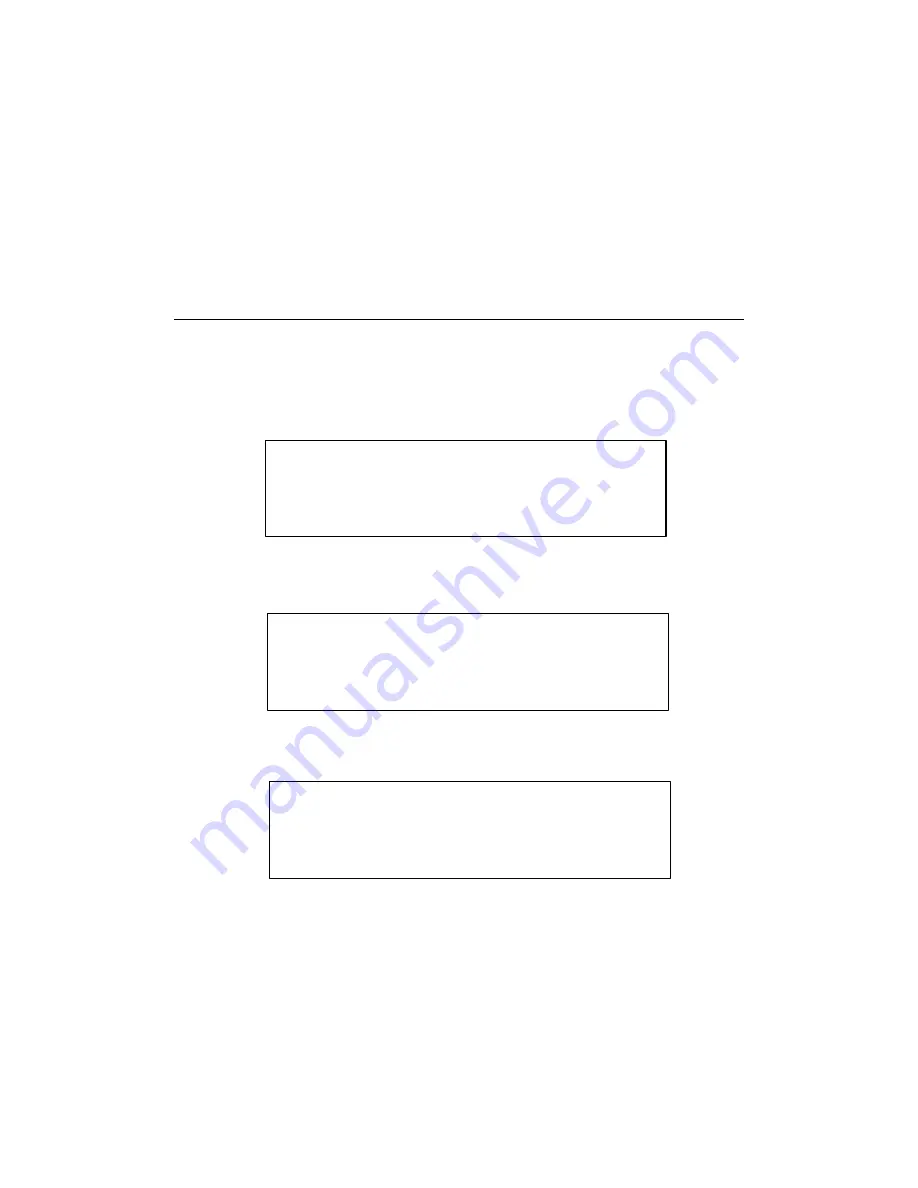
Offline Operation
4-12
Plotter Parameters
Changing Plotter Parameters
The procedure for changing parameters is similar for all types of parameters.
T
O ACCESS THE
C
HANGE
P
ARAMETER MENUS
1. From page one of the Offline menu, press the Menu key one time to
display page two.
2. From page two of the Offline menu, press
F2-P
ARAM
E
NTRY
to display
page one of the Parameter Entry menu.
3. Press
F
1-C
HG
P
ARAM
to display page one of the Change Parameter menu.
From this menu you can change Table, Plot, and Paper Advance
parameters.
4. From page one of the Chg Param menu, press the Menu key to display
page two.
From page two, you can change Servo, Inkjet, and Miscellaneous
Parameters.
CHG PARAMETER . . .
TABLE
PAPER ADV
PLOT
EXIT
PARAM ENTRY . . .
CHG PARAM
SAVE PARAM
LOAD DEFAULT
EXIT
CHG PARAMETER . . .
SERVO
INKJET
MISC
EXIT


































