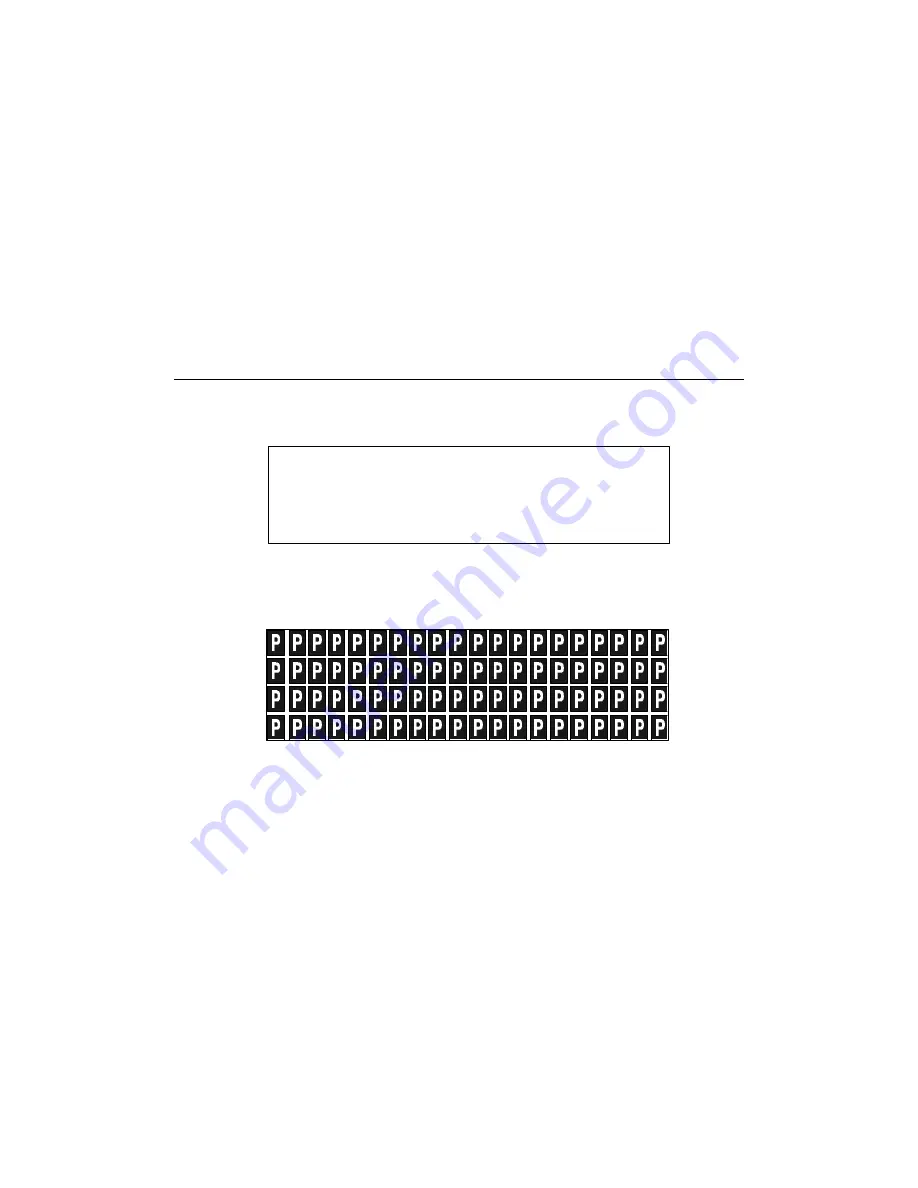
Offline Operation
4-32
Diagnostic Tests
Display Diagnostics
The Display Diagnostic test lights each pixel in the control panel display
window.
In this test, each pixel is represented by a small rectangular box. During the
test, all the pixels in the window illuminate for approximately five seconds.
T
O RUN THE
D
ISPLAY
D
IAG TEST
1. From page three of the Offline menu, press
F2-Diagnostics to display page
one of the Diagnostics menu.
2. Press
F2-Display Diag. The control panel test screen (similar to the
illustration below) displays for approximately 5 seconds. All the boxes
should be lit.
The screen automatically returns to the Diagnostics menu at the end of
the test.
DIAGNOSTICS. . .
DIAG PLOTS
SERVICE
DISPLAY DIAG
EXIT































