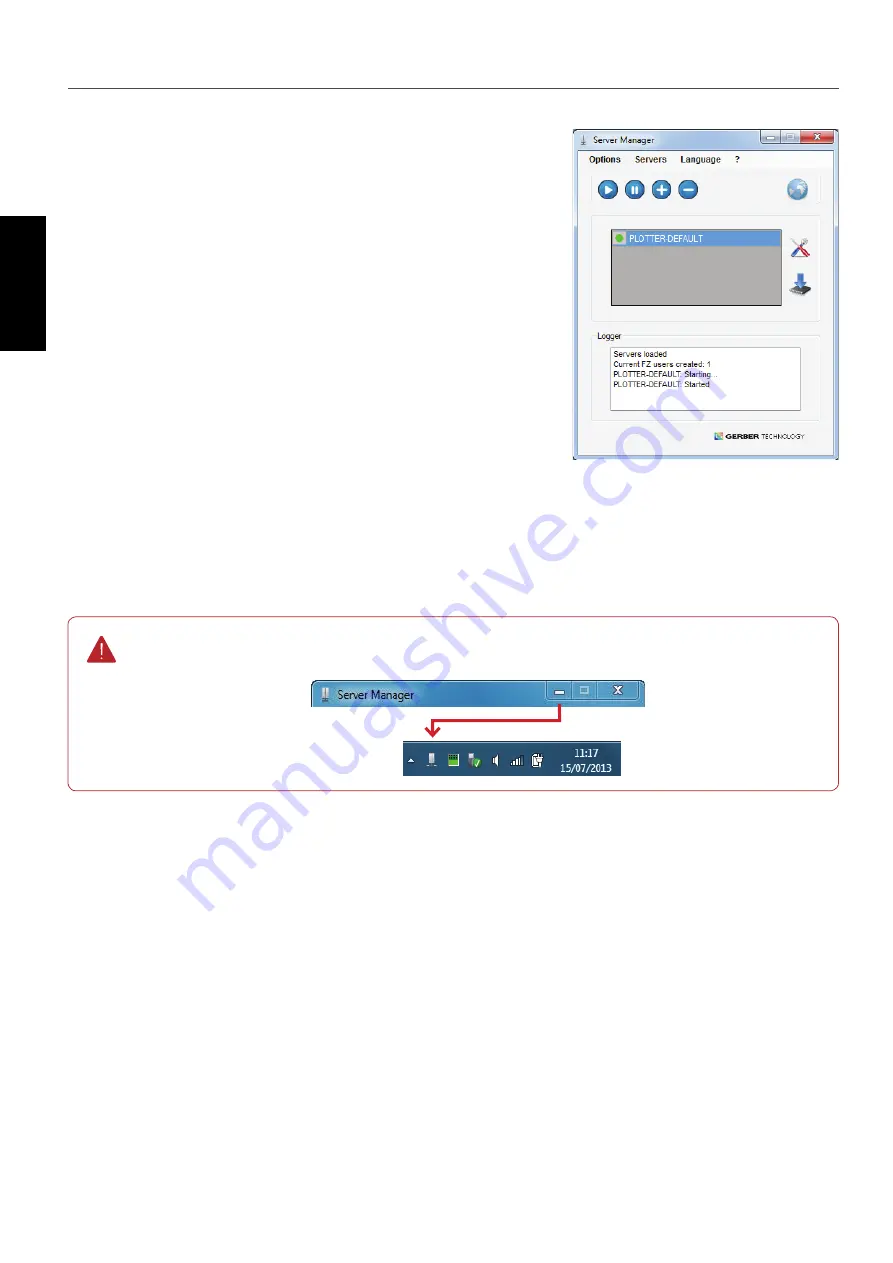
142
GERBERplotter MP Series User Manual
English
6.2 Plotter server (Server Manager)
Server Manager is the application through which a computer manages
the tasks performed by the plotter.
By default, Server Manager manages one connection to a plotter.
From the Server Manager main window, you can perform tasks such as
stop, restart, and disconnect existing connections. You can also add a
connection for each additional plotter you want to control.
The default connection when installing Server Manager is PLOTTER-DEFAULT. This connection connects a plotter
found on the same computer and uses the communication port 9999 to communicate with User Manager.
When the Server Manager application is minimized, it appears as an icon in the taskbar. Double-click
the icon to open the main dialog box.
Summary of Contents for GERBERplotter MP Series
Page 1: ...GERBERplotter MP Series User Manual...
Page 2: ......
Page 3: ...GERBERplotter MP Series User Manual...
Page 4: ......
Page 6: ...English GERBERplotter MP Series User Manual ii...
Page 10: ...English GERBERplotter MP Series User Manual vi...
Page 12: ...2 GERBERplotter MP Series User Manual English...
Page 18: ...8 GERBERplotter MP Series User Manual English...
Page 44: ...34 GERBERplotter MP Series User Manual English...
Page 46: ...36 GERBERplotter MP Series User Manual English...
Page 65: ...55 GERBERplotter MP Series User Manual English 4 Updating WinPlot or AccuMark...
Page 66: ...56 GERBERplotter MP Series User Manual English...
Page 72: ...62 GERBERplotter MP Series User Manual English...
Page 74: ...64 GERBERplotter MP Series User Manual English...
Page 122: ...112 GERBERplotter MP Series User Manual English...
Page 158: ...148 GERBERplotter MP Series User Manual English...
Page 160: ...150 GERBERplotter MP Series User Manual English...
Page 172: ...162 GERBERplotter MP Series User Manual English...
Page 174: ...164 GERBERplotter MP Series User Manual English...
Page 179: ...169 GERBERplotter MP Series User Manual English 9 Glossary...
Page 180: ...170 GERBERplotter MP Series User Manual English...
Page 183: ......






























