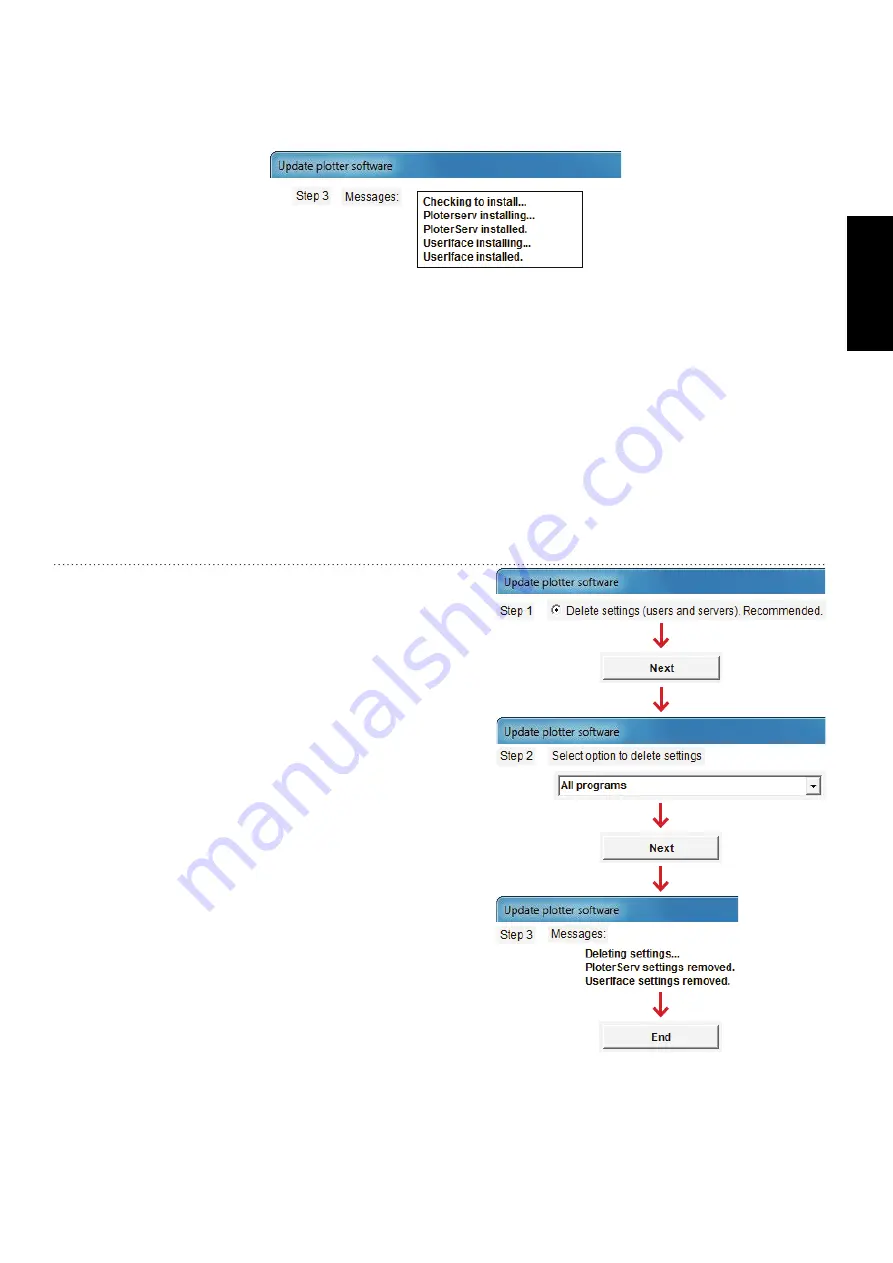
155
GERBERplotter MP Series User Manual
English
During a trouble-free update, the last step of the installation wizard ends with messages similar to the ones shown
here, so you can see that Server Manager and User Manager have installed correctly.
7.1.2 Other actions
The installation and update process also lets you uninstall User Manager and/or Server Manager, delete configura
-
tion settings, or reinstall the plotter driver. These processes generally only require confirmation and don't install
additional components.
Example 1
Delete settings of User Manager and Server Manager
This action allows to you to erase the User Manager and Server
Manager settings (for example, all servers in the Server Man
-
ager, queue file status from User Manager, and anything you
can change or create).
Summary of Contents for GERBERplotter MP Series
Page 1: ...GERBERplotter MP Series User Manual...
Page 2: ......
Page 3: ...GERBERplotter MP Series User Manual...
Page 4: ......
Page 6: ...English GERBERplotter MP Series User Manual ii...
Page 10: ...English GERBERplotter MP Series User Manual vi...
Page 12: ...2 GERBERplotter MP Series User Manual English...
Page 18: ...8 GERBERplotter MP Series User Manual English...
Page 44: ...34 GERBERplotter MP Series User Manual English...
Page 46: ...36 GERBERplotter MP Series User Manual English...
Page 65: ...55 GERBERplotter MP Series User Manual English 4 Updating WinPlot or AccuMark...
Page 66: ...56 GERBERplotter MP Series User Manual English...
Page 72: ...62 GERBERplotter MP Series User Manual English...
Page 74: ...64 GERBERplotter MP Series User Manual English...
Page 122: ...112 GERBERplotter MP Series User Manual English...
Page 158: ...148 GERBERplotter MP Series User Manual English...
Page 160: ...150 GERBERplotter MP Series User Manual English...
Page 172: ...162 GERBERplotter MP Series User Manual English...
Page 174: ...164 GERBERplotter MP Series User Manual English...
Page 179: ...169 GERBERplotter MP Series User Manual English 9 Glossary...
Page 180: ...170 GERBERplotter MP Series User Manual English...
Page 183: ......

































