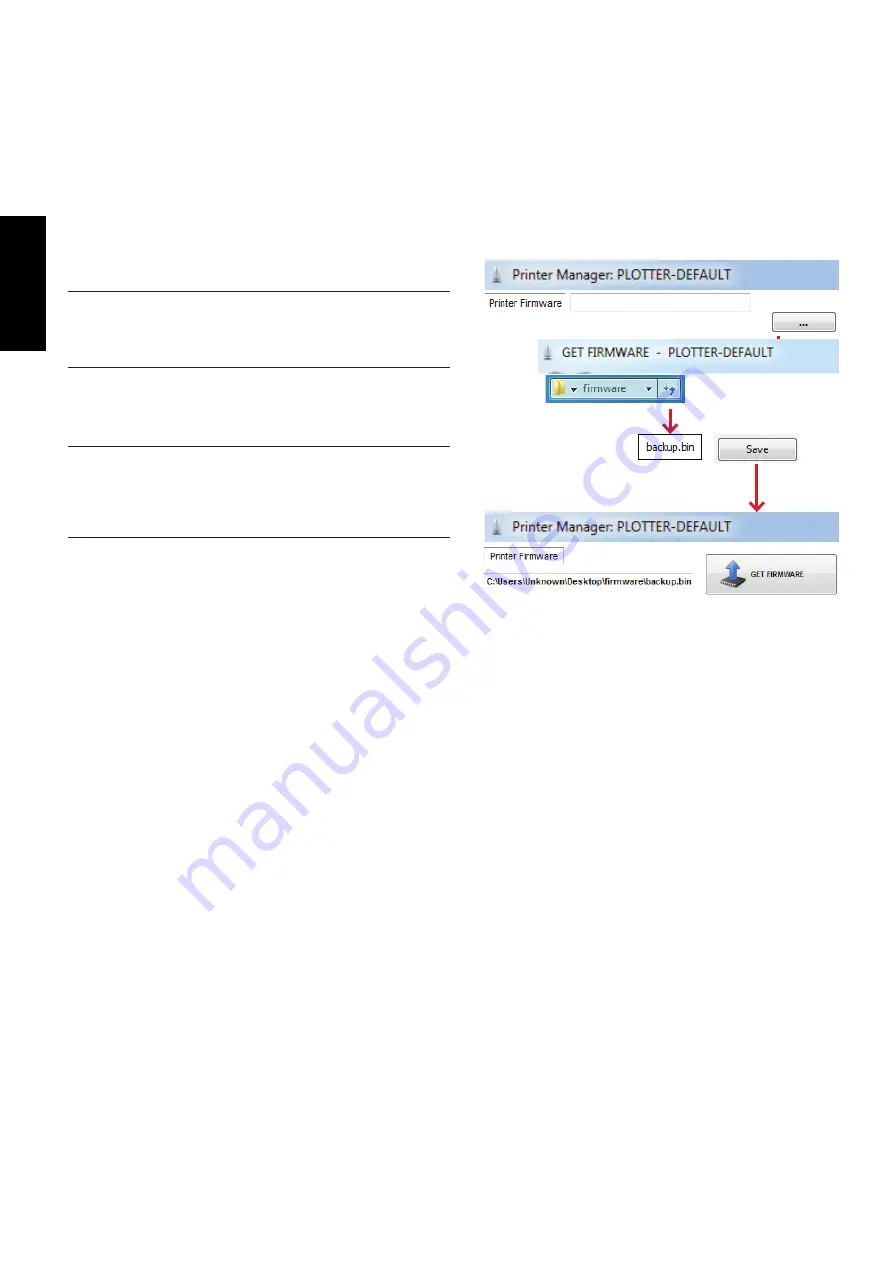
158
GERBERplotter MP Series User Manual
English
7.2.1 Firmware back-up
The printer firmware tab lets you make a copy of the firmware security of the plotter or update the firmware from
another file. Make a backup copy of the firmware security before updating the firmware, so you can revert to the
backup if needed.
To perform a backup:
1
Click the ellipsis (...) button to open the FW UP dialog
box.
4
If the plotter is turned on and connected to Server Man
-
ager, click the backup icon to transfer the plotter firm
-
ware to the computer and create a file in the selected
location.
3
Click Save to open the original Printer Manager dialog
box.
2
In the FW UP dialog box, choose the location where
you want to save a copy of the firmware security. As
-
sign a name to the file (in this case, backup.bin).
Summary of Contents for GERBERplotter MP Series
Page 1: ...GERBERplotter MP Series User Manual...
Page 2: ......
Page 3: ...GERBERplotter MP Series User Manual...
Page 4: ......
Page 6: ...English GERBERplotter MP Series User Manual ii...
Page 10: ...English GERBERplotter MP Series User Manual vi...
Page 12: ...2 GERBERplotter MP Series User Manual English...
Page 18: ...8 GERBERplotter MP Series User Manual English...
Page 44: ...34 GERBERplotter MP Series User Manual English...
Page 46: ...36 GERBERplotter MP Series User Manual English...
Page 65: ...55 GERBERplotter MP Series User Manual English 4 Updating WinPlot or AccuMark...
Page 66: ...56 GERBERplotter MP Series User Manual English...
Page 72: ...62 GERBERplotter MP Series User Manual English...
Page 74: ...64 GERBERplotter MP Series User Manual English...
Page 122: ...112 GERBERplotter MP Series User Manual English...
Page 158: ...148 GERBERplotter MP Series User Manual English...
Page 160: ...150 GERBERplotter MP Series User Manual English...
Page 172: ...162 GERBERplotter MP Series User Manual English...
Page 174: ...164 GERBERplotter MP Series User Manual English...
Page 179: ...169 GERBERplotter MP Series User Manual English 9 Glossary...
Page 180: ...170 GERBERplotter MP Series User Manual English...
Page 183: ......





































